- Local time
- 6:11 PM
- Posts
- 5,169
- Location
- Hafnarfjörður IS
- OS
- Windows XP,10,11 Linux (Fedora 42&43 pre-release,Arch Linux)
Hi folks
If you want a really CHEAP way of using a small footprint device with a 4 bay disc enclosure -- I'd suggest one of these -- about double the size of a 4 bay ICYBOX passive 4 bay enclosure device -- and you don't need to keep fiddling about removing it to dfferent machines.
Icybox -- around 160 USD (minimum == plus tax)
Old HP Microserver GEN8 Proliant -- around between 0 USD and 60 -- !!!!! (I got 2X of these from a local tip recently for "please take them away) !!!!
Much better option -- the server is built as a server so geared for 24/7 operation, 4 Bay so up to 4 X 14 TB discs work in it, switch the DVD to an SSD for the OS via connecting to a SATA connector on the mobo plus use a molex for the power supply.
The "Not allowed to be said by wokes --- In the woodpile" is the boot system. You need to change the boot from the default RAID to AHCI -- do that via the internal BIOS options.
Now you need then to install an OS to the system. Any Linux will do -- but as it's an MBR BIOS device just ensure the appropriate distro is installed to your system -- the AHCI will allow booting from either an internal USB device (whivj you can fit to an internalslot on the mobo) or an SDHC card (preferd option). So simply when installing the OS set the boot loader to /boot on the "internal USB device or the SD card" and have the rest /, /home etc on the SSD device.
There's 2 built in LAN ports, USB3 (after OS boots -- this is an oldish circa 2015 device so USB3 boot wasn't available then) and a slot for a half height card if you want to add a separate graphics card other than the built in VGA port (which does actually give better than 640 X 480 classic VGA !!! -- in any case just run it headless -- solves the problem.
Anyway here's one of these boxes I'm running now (Cost 0.00 USD) -- OS, 0.00 USD, HDD's- OK you have to have those, SSD for /home etc -- have loads of spares.
I don't need now to switch stuff around between machines -- just connect to this NAS and backups etc etc all OK .
Too many people throw out a huge load of serviceable equipment that can still work great even in high tech environments.
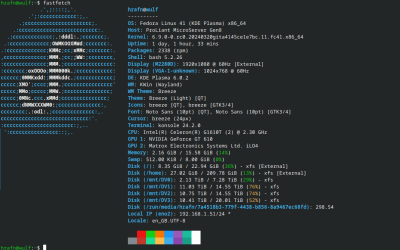
Also great for hosting W11b VM's !!
Cheers
Jimbo
If you want a really CHEAP way of using a small footprint device with a 4 bay disc enclosure -- I'd suggest one of these -- about double the size of a 4 bay ICYBOX passive 4 bay enclosure device -- and you don't need to keep fiddling about removing it to dfferent machines.
Icybox -- around 160 USD (minimum == plus tax)
Old HP Microserver GEN8 Proliant -- around between 0 USD and 60 -- !!!!! (I got 2X of these from a local tip recently for "please take them away) !!!!
Much better option -- the server is built as a server so geared for 24/7 operation, 4 Bay so up to 4 X 14 TB discs work in it, switch the DVD to an SSD for the OS via connecting to a SATA connector on the mobo plus use a molex for the power supply.
The "Not allowed to be said by wokes --- In the woodpile" is the boot system. You need to change the boot from the default RAID to AHCI -- do that via the internal BIOS options.
Now you need then to install an OS to the system. Any Linux will do -- but as it's an MBR BIOS device just ensure the appropriate distro is installed to your system -- the AHCI will allow booting from either an internal USB device (whivj you can fit to an internalslot on the mobo) or an SDHC card (preferd option). So simply when installing the OS set the boot loader to /boot on the "internal USB device or the SD card" and have the rest /, /home etc on the SSD device.
There's 2 built in LAN ports, USB3 (after OS boots -- this is an oldish circa 2015 device so USB3 boot wasn't available then) and a slot for a half height card if you want to add a separate graphics card other than the built in VGA port (which does actually give better than 640 X 480 classic VGA !!! -- in any case just run it headless -- solves the problem.
Anyway here's one of these boxes I'm running now (Cost 0.00 USD) -- OS, 0.00 USD, HDD's- OK you have to have those, SSD for /home etc -- have loads of spares.
I don't need now to switch stuff around between machines -- just connect to this NAS and backups etc etc all OK .
Too many people throw out a huge load of serviceable equipment that can still work great even in high tech environments.
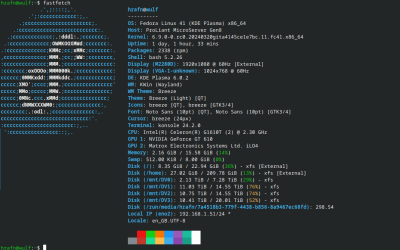
Also great for hosting W11b VM's !!
Cheers
Jimbo
Last edited:
My Computer
System One
-
- OS
- Windows XP,10,11 Linux (Fedora 42&43 pre-release,Arch Linux)
- Computer type
- PC/Desktop
- CPU
- 2 X Intel i7
- Screen Resolution
- 4KUHD X 2





