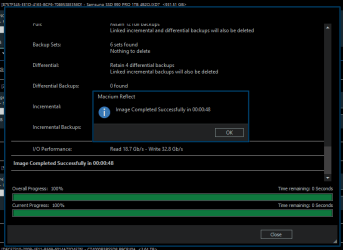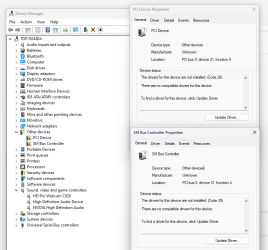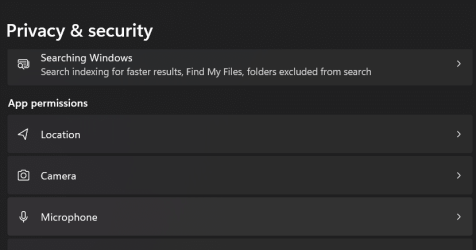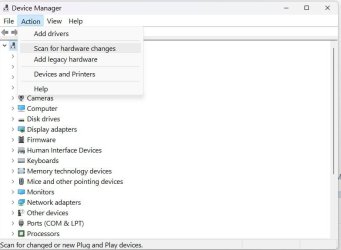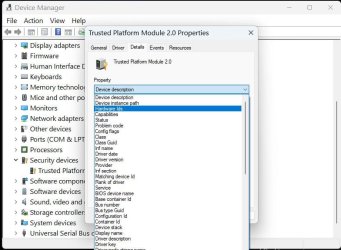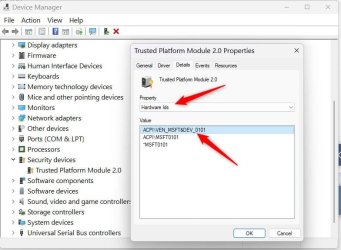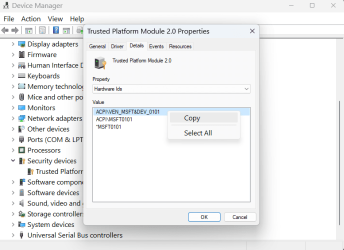Hello again!Have started the loading of Apps slowly, and you'll all be pleased that the first App was Macrium Reflect.
I was very surprised with this as my OS Disk size 44.4GB was crunched into the image backup size 15.8 GB in 1 minute 46 seconds.
When I did my test before the clean install, It took 20 minutes to create a OS Disk backup image.
Also I was surprised that the order of naming the disks 0, 1, 2 etc is DIFFERENT on Macrium to that for Windows 11.
Nice to see that you've completed all the work plus now have a backup to help out.
Just make sure to backup your OS or drive before any Windows updates and to also
use Macrium after major installs such as games or paid for programs that you might
add in the future.
When I cloned the drive in this notebook the first time to a bigger drive, the drive
letters also changed. The OS drive letter was originally Disk 0 and now it is Disk 1.
as long as it boots from the OS drive, I don't think there would be any problems.
I have since cloned this drive every time I add a game and the numbering stays the same.
My Computers
System One System Two
-
- OS
- windows 11 22631.3447
- Computer type
- Laptop
- Manufacturer/Model
- MSI Raider GE76
- CPU
- Core i9 12th gen 12900HK 2.9 MHz
- Motherboard
- MSI
- Memory
- 32 Gigs DDR5-4800
- Graphics Card(s)
- nVidia RTX 3070 Ti / 8 Gigs DDR6
- Sound Card
- DYNAUDIO - Klipsch 2.1 THX - Sound Effects by Nahimic 3
- Monitor(s) Displays
- 17.3" 1920 x 1080 360 Hz 3 ms, IPS / Connected to MSI 32 inch curved @ 165 Hz
- Screen Resolution
- 1920 x 1080 / Both
- Hard Drives
- Samsung 990 Pro 2TB (OS) - Solidigm P41 2TB (Storage)
- PSU
- 280 watts
- Case
- MSI GE series
- Cooling
- internal
- Keyboard
- Steelseries
- Mouse
- G903 Lightspeed
- Internet Speed
- 1000 Mbps
- Browser
- Firefox / Opera GX- Do not like Edge
- Antivirus
- Malwarebytes'
- Other Info
- just ask.
-
- Operating System
- Windows 10 22H2
- Computer type
- Laptop
- Manufacturer/Model
- MSI GT73 7RE VR Titan
- CPU
- Intel Core i7 7820HK 2.9 Ghz
- Motherboard
- MSI
- Memory
- 16 Gigs DDR4 2400 Mhz
- Graphics card(s)
- nVidia 1070 8GB RAM
- Sound Card
- DYNAUDIO / Nahimic 2
- Monitor(s) Displays
- IPS / 120HZ
- Screen Resolution
- 1920x1080P
- Hard Drives
- Samsung NVME EVO 970 1TB / Samsung SSD (SATA) 1TB
- PSU
- 240 watts
- Case
- MSI
- Cooling
- Internal
- Mouse
- Logitech G903 Lightspeed
- Keyboard
- Steelseries
- Internet Speed
- 1 Gb/s
- Browser
- Firefox / Vivaldi
- Antivirus
- MalwareBytes'
- Other Info
- none.