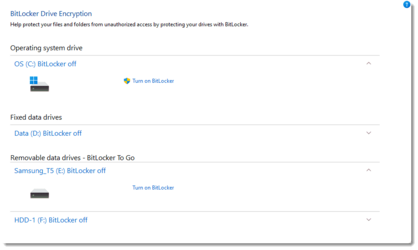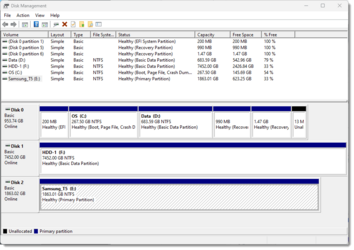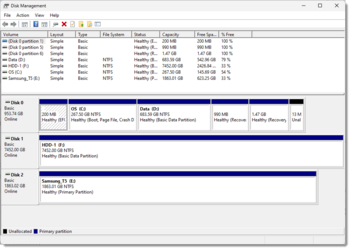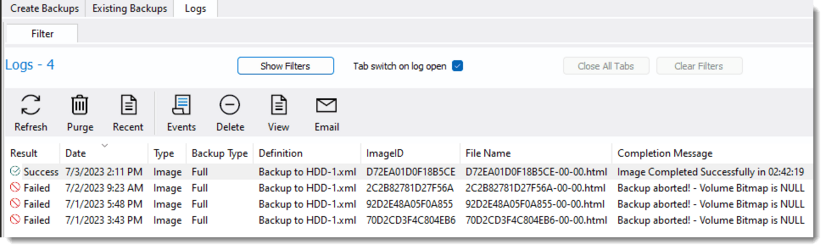perkinwarbeck
Member
- Local time
- 11:35 PM
- Posts
- 33
- OS
- Windows 11
I ran my first Macrium backup on a new Windows 11 PC today. It failed with the message "Backup aborted! - Volume Bitmap is NULL." The full backup log is attached. Can you help me understand this message?
Macrium Reflect Home v8.1.7544
Microsoft Windows 11 Pro version 10.0.22621 Build 22621
Macrium Reflect Home v8.1.7544
Microsoft Windows 11 Pro version 10.0.22621 Build 22621
Attachments
My Computer
System One
-
- OS
- Windows 11
- Computer type
- PC/Desktop
- Manufacturer/Model
- Dell Precision 3660 Tower Workstation
- CPU
- 12th Gen Intel® Core™ i7- 12700
- Motherboard
- yes
- Memory
- 32 GB, 2 x 16 GB, DDR5, 4400 MHz
- Graphics Card(s)
- Nvidia RTX A2000, 6GB, 4mDP to DP adapter (Precision 3660T)
- Monitor(s) Displays
- BenQ SW2700PT
- Screen Resolution
- 2560x1440
- Hard Drives
- Two 1TB PCIe NVME™ Class 40 M.2 SSD drives in RAID 1 configuration
- PSU
- 500W (80 Plus Platinum) PSU, RPL and ADL Compatible
- Cooling
- Liquid cooler
- Keyboard
- not sure yet
- Mouse
- not sure yet
- Browser
- not sure yet
- Antivirus
- MalwareBytes