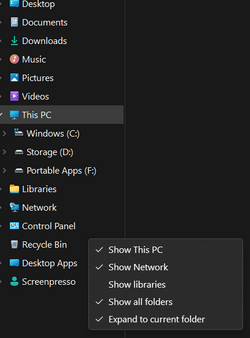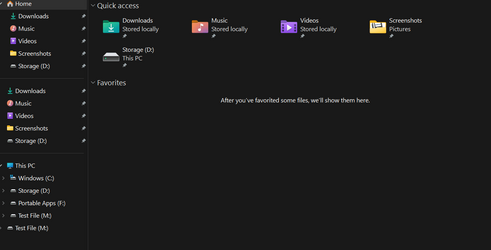- Local time
- 9:03 AM
- Posts
- 165
- OS
- Windows 11 Pro; 21H2, Build 22000.1281
If I select View > Hidden items, the folder pane updates, but the navigation pane does not and the same when deselecting hidden items.
My Computer
System One
-
- OS
- Windows 11 Pro; 21H2, Build 22000.1281
- Computer type
- Laptop
- Manufacturer/Model
- Dell 3525
- CPU
- AMD Ryzen 3 3250 with Radeon Graphics
- Memory
- 8gb
- Graphics Card(s)
- AMD Graphics
- Sound Card
- AMD high definition audio device; Realtek audio
- Screen Resolution
- 1980x1020