WonderWoman
Member
- Local time
- 4:40 PM
- Posts
- 28
- OS
- Windows 11 Pro v. 23H2
Hello,
I am working on a project that will be using a virtual machine with W11 Pro. I need to stabilize the ability to pull up a website hosted on Wix where they apparently have a misconfigured certificate. That misconfigured certificate keeps triggering errors/warnings on my browser. When I click on "Advanced>Continue To Site" it comes up as "Forbidden" but then there are other times that I am able to get the site to come up normally. I need to stabilize the ability to pull up the website, which contrary to the name of the website is NOT a legitimate gov't site (it is for scammers too long of an explanation). If anyone wants a detailed explanation, please contact me directly I am willing to be completely transparent.
Since this will be done using a disposable VM I am free to totally gut the OS security within the registry. I am suspecting that I will be needing to completely rip out the guts of defender and SmartScreen to prevent the triggering of these errors. The times I have been successfully able to pull up website have been when I have almost totally disabled all kinds of certificate checking both using the advanced security settings (Control Panel>Internet Options) and also doing registry mods and also using GPEdit. The problem is the access doesn't remain stable....some how something keeps triggering the certificate checking system but I do not know what. If I can PREVENT the triggering by turning off any sort of initial checking process then I believe my ability to pull up the site reliably will be the end result which is what I need.
NOTES: I do not use Linux, and I do not do Python, and my command line knowledge is weak.
Here are screenshots of the errors I need to prevent:
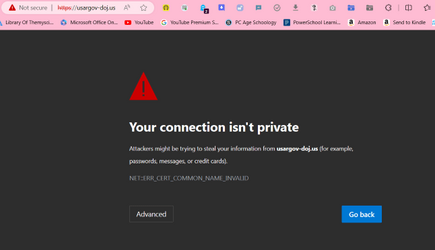
When clicking "Advanced>Continue To Site" I get this:
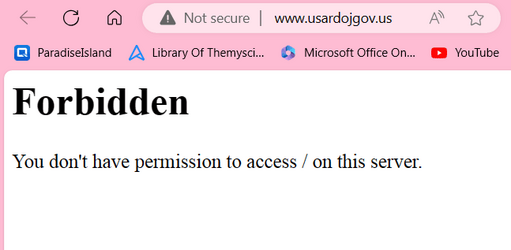
Thank you for all replies......
I am working on a project that will be using a virtual machine with W11 Pro. I need to stabilize the ability to pull up a website hosted on Wix where they apparently have a misconfigured certificate. That misconfigured certificate keeps triggering errors/warnings on my browser. When I click on "Advanced>Continue To Site" it comes up as "Forbidden" but then there are other times that I am able to get the site to come up normally. I need to stabilize the ability to pull up the website, which contrary to the name of the website is NOT a legitimate gov't site (it is for scammers too long of an explanation). If anyone wants a detailed explanation, please contact me directly I am willing to be completely transparent.
Since this will be done using a disposable VM I am free to totally gut the OS security within the registry. I am suspecting that I will be needing to completely rip out the guts of defender and SmartScreen to prevent the triggering of these errors. The times I have been successfully able to pull up website have been when I have almost totally disabled all kinds of certificate checking both using the advanced security settings (Control Panel>Internet Options) and also doing registry mods and also using GPEdit. The problem is the access doesn't remain stable....some how something keeps triggering the certificate checking system but I do not know what. If I can PREVENT the triggering by turning off any sort of initial checking process then I believe my ability to pull up the site reliably will be the end result which is what I need.
NOTES: I do not use Linux, and I do not do Python, and my command line knowledge is weak.
Here are screenshots of the errors I need to prevent:
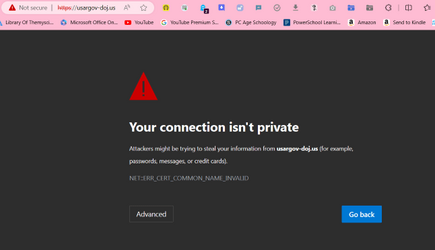
When clicking "Advanced>Continue To Site" I get this:
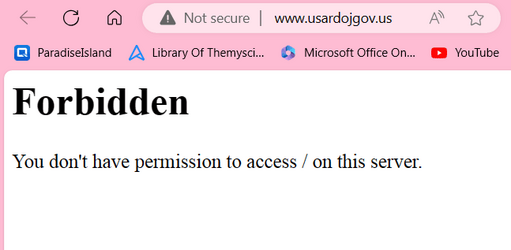
Thank you for all replies......
- Windows Build/Version
- Windows 11 Pro vers. 23H2
My Computers
System One System Two
-
- OS
- Windows 11 Pro v. 23H2
- Computer type
- Laptop
- Manufacturer/Model
- MSI Katana GF66 11UE
- CPU
- Intel Core i7
- Memory
- 32GB
-
- Operating System
- Windows 11 Pro 23H2 Version 10.0.22631 Build 22631
- Computer type
- PC/Desktop
- Manufacturer/Model
- DIY Self Built
- CPU
- Intel 13th Gen Core i9 13900K
- Motherboard
- MSI MPG Edge Z790 DDR4 Wi-Fi
- Memory
- 3GB
- Graphics card(s)
- ZOTAC Gaming GEForce RTX 3080 Trinity White
- Sound Card
- NONE
- Hard Drives
- 2x Samsung 980 Pro SSD 2TB M.2 NVMe
- PSU
- Phanteks 1000w
- Case
- Mars Gaming Pink
- Cooling
- Corsair Hydro-x system, pump/res, CPU block & radiator w/their brand coolant liquid
- Other Info
- Build completed. Currently using it

















