So, I have Sysmain service running and Memory Compression enabled in PowerShell. Still, no "Memory compression" even if the system is short on memory.
My Computer
System One
-
- OS
- Windows 11
Follow along with the video below to see how to install our site as a web app on your home screen.
Note: This feature may not be available in some browsers.
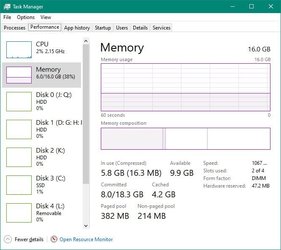
Open Task Manager > Performance Tab, and the number between brackets is the amount of compressed memory:
Get-MMAgent at the prompt, then Reboot the computer.Enable-MMAgent -mcI did this already as stated in the original post.Enable-MMAgent -mc
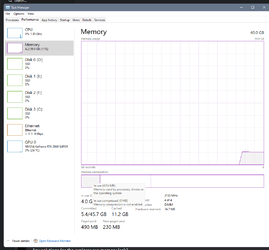
More RAM is only way to increase the amount of memory. This reminds me of SoftRAM.. that bogus software that 'guaranteed' to double your RAM like magic, Well.. the only magic was you magically lost moneyOpen Task Manager and hover over the first block in the memory display, what does it say?
View attachment 14802
If memory compression is enabled but you see no compressed memory it could just mean there is no data that can be/ needs to be compressed. If you are thinking memory compression is the answer to low memory issues you are mistaken, either install more physical RAM or increase virtual memory size.
Of course.Have you rebooted the machine since running the command?
Buy more RAM?So, no ideas?
Again.. it doesn't work and the only real way to go is to get more RAM.I am asking how to enable memory compression.
It worked after the fresh system install. There was a process called "Memory compression".Again.. it doesn't work and the only real way to go is to get more RAM.
Have you tried Google?It worked after the fresh system install. There was a process called "Memory compression".
Yes. I found an advice to re-enable the service SysMain and enable the memory compression via powershell, neither worked.Have you tried Google?
Did you restart service, then reboot?Yes. I found an advice to re-enable the service SysMain and enable the memory compression via powershell, neither worked.
I enabled it a week ago, still no memory compression.Did you restart service, then reboot?











