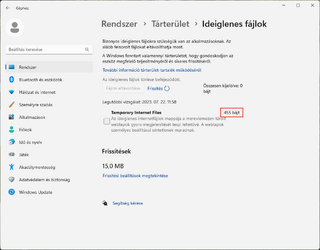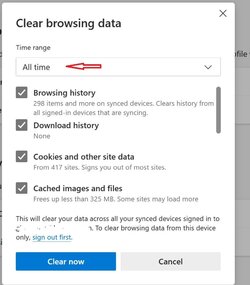After running disk maintenance, a file marked as 455 bytes remains on the system drive, which is marked as Temporary Internet Files.
I know it sounds ridiculous, but it bothers me that disk maintenance doesn't do a full cleanup.
Therefore, I want to know where the marked Temporary Internet Files are located on the system drive, because I want to remove them manually.
The File Finder found several files of this size or smaller, but since I do not know the date of creation of the file found by the disk maintainer, it would be Russian roulette to start deleting them. It is not the size of the occupied space that causes the problem, but the file garbage with a temporary status, but which cannot be removed.
I do not want to install a 3rd party maintenance application.
Do you create a disk maintenance log of uncompleted operations?
I have tried these so far:
I know it sounds ridiculous, but it bothers me that disk maintenance doesn't do a full cleanup.
Therefore, I want to know where the marked Temporary Internet Files are located on the system drive, because I want to remove them manually.
The File Finder found several files of this size or smaller, but since I do not know the date of creation of the file found by the disk maintainer, it would be Russian roulette to start deleting them. It is not the size of the occupied space that causes the problem, but the file garbage with a temporary status, but which cannot be removed.
I do not want to install a 3rd party maintenance application.
Do you create a disk maintenance log of uncompleted operations?
I have tried these so far:
- unchecking all possible options for Microsoft Edge freeing up space (no other browser installed)
- cleanmgr running in safe mode
- run Storage Assistant
- remove *.tmp, *bac, *old files from the system drive
- C:\Users\username\AppData\Local\Microsoft\Windows\INetCache\IE
- manual deletion of the contents of C:\Users\username\AppData\Local\Microsoft\Edge\User Data\Default\Cache\Cache_Data directory
- Windows Build/Version
- 22621.1992
Attachments
My Computer
System One
-
- OS
- Windows 11
- Computer type
- Laptop
- Manufacturer/Model
- DELL VOSTRO 15 3568
- CPU
- Intel Core i5-7200U
- Memory
- 8,00 GB
- Graphics Card(s)
- Intel HD Graphics 620, Radeon R5 M420
- Sound Card
- Realtek Audio ALC3246
- Screen Resolution
- 1920 X 1080
- Hard Drives
- SK HYNIX SC311 SATA 256 GB, SanDisk Extreme 510 external
- Mouse
- DELL WM615
- Internet Speed
- 30/5 MB/s VDSL
- Browser
- Microsoft Edge
- Antivirus
- Microsoft Defender