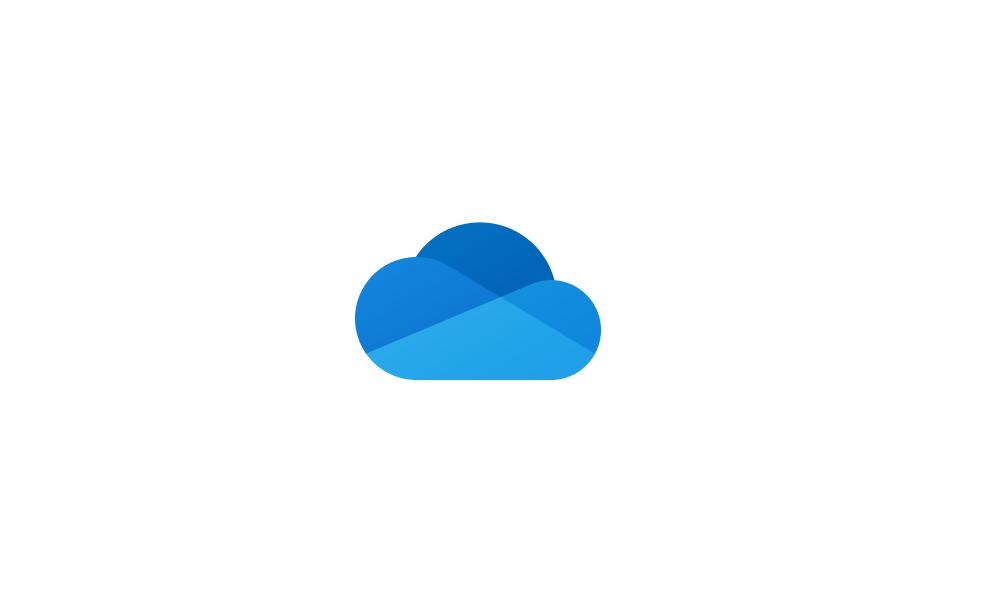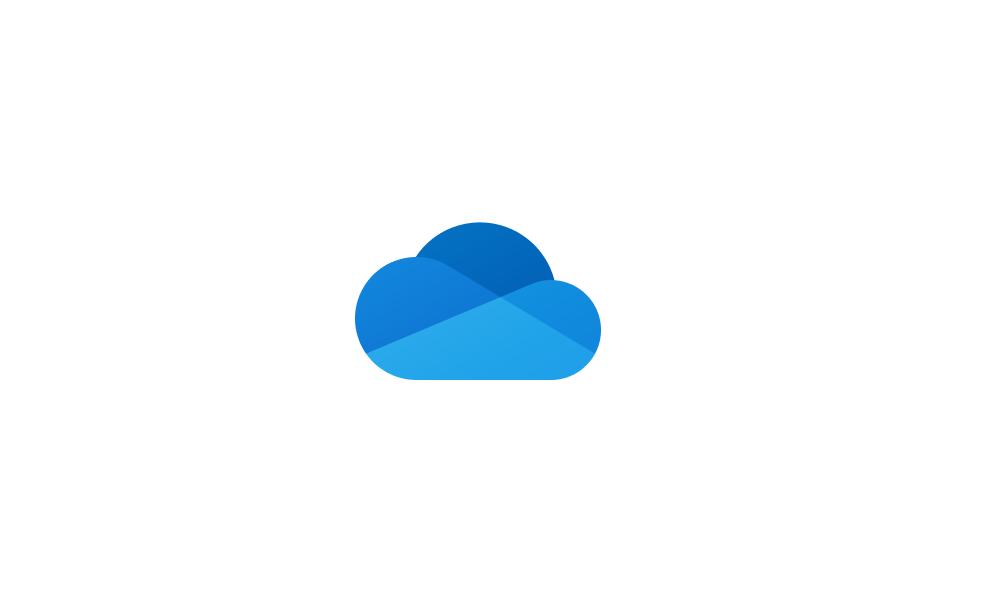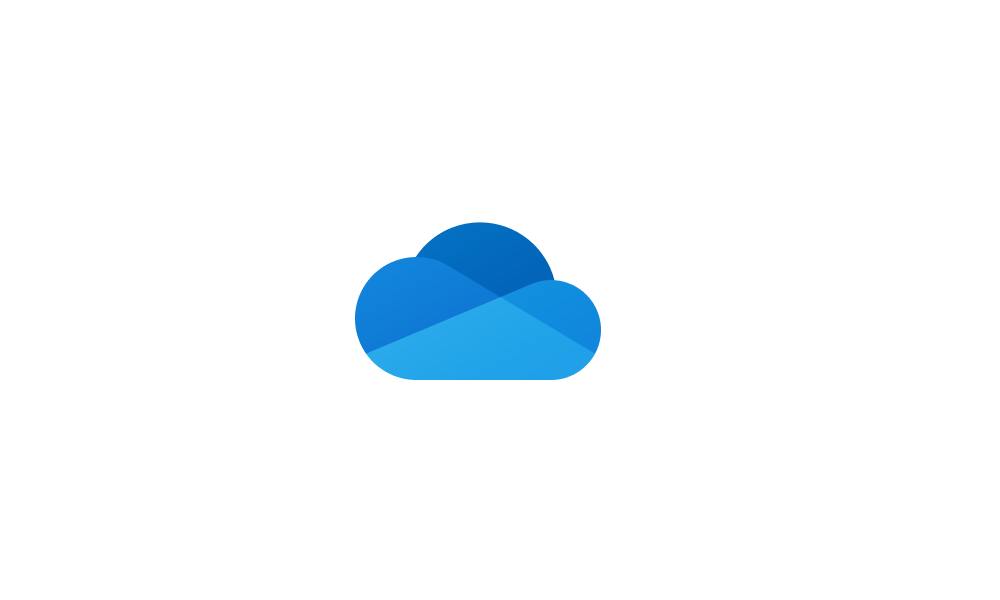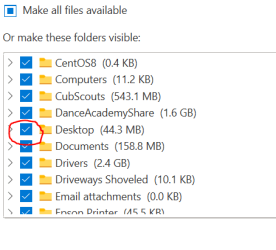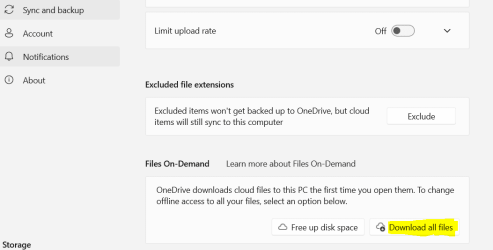britgeezer
Active member
I know a lot of people don't like Onedrive and it certainly has some issues for me but - I'd like it to sync my Office 365 files between my 3 PC's. 2 desktops and 1 Laptop. Onedrive seems to have changed a lot in past W11 updates (all are W11 Pro networked and running version 23H2.
I don't want the desktop to be shared on the laptop, not enough screen space. Don't care about the desktops, but hate it when they all get shuffled over into one mass lump on the left. At one time I used different email accounts to avoid this but was not successful in getting my Office 365 files shared, now they use the same MS account and I turn share desktop and share apps off, but still cant get the same files into One drive.
One one PC I have loads of my files as local but can't seem to copy them to personal onedrive, some I managed to copy but they show as "available only when I'm online" what ever that means.
Get anyone help guide me what I should do to just share my documents automatically between the 3 devices?
thanks
PS: I also hate quick view that seems to replicate the file structure in file Explorer - I keep turning off and it comes back.
Yes I'm old school.
I don't want the desktop to be shared on the laptop, not enough screen space. Don't care about the desktops, but hate it when they all get shuffled over into one mass lump on the left. At one time I used different email accounts to avoid this but was not successful in getting my Office 365 files shared, now they use the same MS account and I turn share desktop and share apps off, but still cant get the same files into One drive.
One one PC I have loads of my files as local but can't seem to copy them to personal onedrive, some I managed to copy but they show as "available only when I'm online" what ever that means.
Get anyone help guide me what I should do to just share my documents automatically between the 3 devices?
thanks
PS: I also hate quick view that seems to replicate the file structure in file Explorer - I keep turning off and it comes back.
Yes I'm old school.
- Windows Build/Version
- W11 Pro 23H2
My Computer
System One
-
- OS
- Windows 11 Pro (22H2)
- Computer type
- PC/Desktop
- Manufacturer/Model
- Self Build
- CPU
- AMD Ryzen 9 5950X
- Motherboard
- Asus 550B
- Memory
- 32GB
- Graphics Card(s)
- Nividia 2600
- Sound Card
- On board
- Monitor(s) Displays
- LG
- Hard Drives
- NME
- Cooling
- Air
- Internet Speed
- 1GB
- Other Info
- I also have a PC based server with multiple TB of storage acting as a media server and a couple of laptops. All use W11. data backup is via Drive Pool.