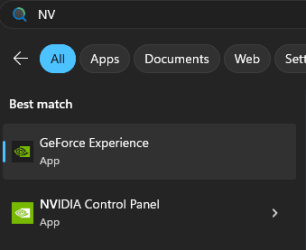Windows 11 Pro 23H2 (build 22631.3085) I Am using a Nvidia k2000 dual monitor setup. I use n view to switch programs to the other monitor. It works on all programs but title bar buttons do not show or work on any browser, Chrome, Edge, Firefox etc. tried Nvidia rtx desktop manager same problem.
Windows10 22h2 (build19045.3930) same exact set up works fine for everything. Is there any policy setting in windows that prevents nview from writing on top of the browsers ? So far no response from Nvidia or Google.
Windows10 22h2 (build19045.3930) same exact set up works fine for everything. Is there any policy setting in windows that prevents nview from writing on top of the browsers ? So far no response from Nvidia or Google.
My Computer
System One
-
- OS
- windows 10, 11
- Computer type
- PC/Desktop
- Manufacturer/Model
- hp z600