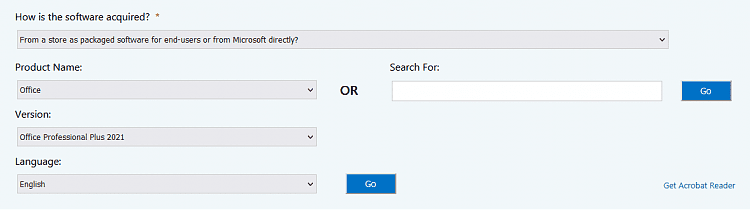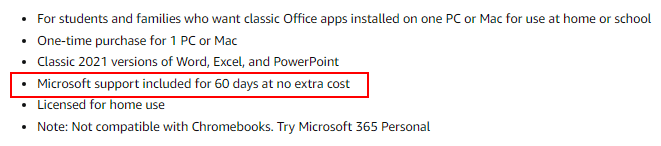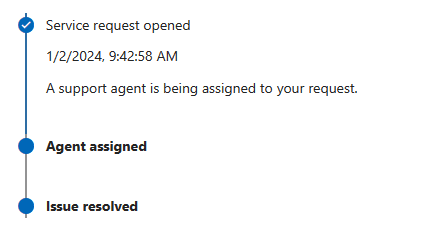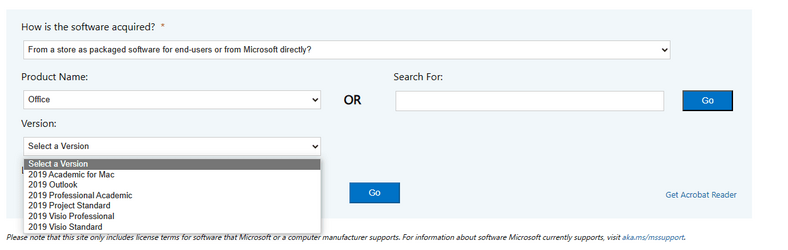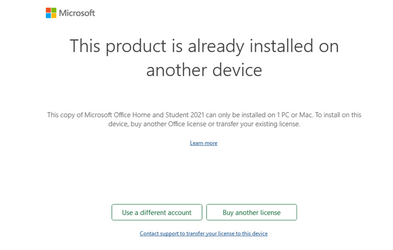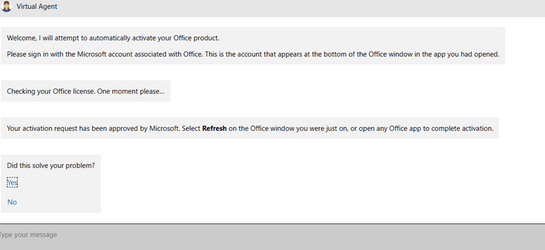I am switching computers and want to move my Office Home & Student 2021 to my new computer and am trying to do my homework on this process so I don't get stuck. I have not attempted to do it yet. You would think this would be a straight forward and easy process but as I do some basic research I become less confident that it is. I try to provide all the details and questions below. I also provide details on why I am slightly confused.
Core Questions
I guess I am just looking for clarity from someone who has done this cause I don't want to end up with a scenario that the Office is not working on either computer as I try to switch.
Core Questions
- Is there a definitive step by step guide for this?
- Can this be done multiple times? Yes, I am planning on switching to the new computer and only once. However, there may be a need for me to switch back my original PC or even switch back and forth for a while for a variety of reasons including the new computer not to my liking.
- To be clear, I have a working Office Home & Student 2021 on my current PC. There were no issues or problems with that purchase/install.
- Recently (Black Friday) I purchased that on Amazon (Microsoft). Its a one time purchase (life time I guess) not a subscription and is titled (Microsoft Office Home & Student 2021 | Classic Apps: Word, Excel, PowerPoint | One-Time purchase for 1 PC/MAC | Instant Download). Here is the link.
- I did not document all the steps of that installation. It went fine but it just seemed al lot of steps including getting a Microsoft Account.
- When I watch a video like this, it claims you may be only to do the transfer once. Huh? Yes, you can only have it installed one one computer at a time, but why cannot you not transfer as many times as you feel like it?
- I have no idea how activation actually works per se. Meaning, on Amazon the "Your account > Your Games and Software Library" shows your purchase and a product key. During the purchasing process Microsoft also sends you an email with the same product key. However, when you are all finished with the install on login to your Microsoft account it just shows you have purchased Office Home & Student 2021 but no product key is shown.
- The information on my Microsoft account seems confusing and poorly laid out. My current device (the PC on which Office is install on) is there under devices. My purchased Office is listed under "Services & subscriptions", but the two do not show as linked.
I guess I am just looking for clarity from someone who has done this cause I don't want to end up with a scenario that the Office is not working on either computer as I try to switch.
- Windows Build/Version
- Windows 10/11
My Computer
System One
-
- OS
- Windows 11
- Computer type
- PC/Desktop