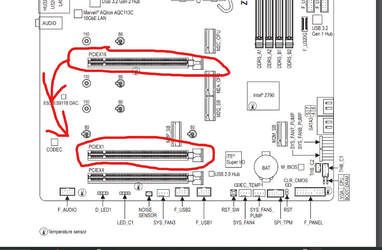Who are you responding to?That might be your problem
The Cablemod cable works well. I got it mainly to reduce the bulk of running 4 PCI-E cables into the adapter. Even though I'm not into "cable management".
My Computers
System One System Two
-
- OS
- Windows 11 22631.2861
- Computer type
- PC/Desktop
- Manufacturer/Model
- homebuilt
- CPU
- Amd Threadripper 7970X
- Motherboard
- Gigabyte TRX50 Aero D
- Memory
- 128GB (4 X 32) Kingston DDR5 5200 (RDIMM)
- Graphics Card(s)
- Gigabyte RTX 4090 OC
- Sound Card
- none (USB to speakers), Realtek
- Monitor(s) Displays
- Philips 27E1N8900 OLED
- Screen Resolution
- 3840 X 2160 @ 60Hz
- Hard Drives
- Crucial T700 2TB M.2 NVME SSD
WD 4TB Blue SATA SSD
Seagate 18TB IronWolf Pro
- PSU
- eVGA SuperNOVA 1600 GT
- Case
- Lian Li 011 Dynamic Evo XL
- Cooling
- Alphacool Eisbaer Pro Aurora 360, with 3 Phanteks T30 fans
- Keyboard
- Logitech K120 (wired)
- Mouse
- Logitech M500s (wired)
- Internet Speed
- 1200 Mbps
-
- Operating System
- windows 11 22631.2861
- Computer type
- PC/Desktop
- Manufacturer/Model
- homebuilt
- CPU
- Intel I9-13900K
- Motherboard
- Asus RoG Strix Z690-E
- Memory
- 64GB G.Skill DDR5-6000
- Graphics card(s)
- Gigabyte RTX 3090 ti
- Sound Card
- built in Realtek
- Monitor(s) Displays
- Asus PA329C
- Screen Resolution
- 3840 X 2160 @60Hz
- Hard Drives
- WDC SN850 1TB
8 TB Seagate Ironwolf
4TB Seagate Ironwolf
- PSU
- eVGA SuperNOVA 1300 GT
- Case
- Lian Li 011 Dynamic Evo
- Cooling
- Corsair iCUE H150i ELITE CAPELLIX Liquid CPU Cooler
- Mouse
- Logitech M500s (wired)
- Keyboard
- Logitech K120 (wired)