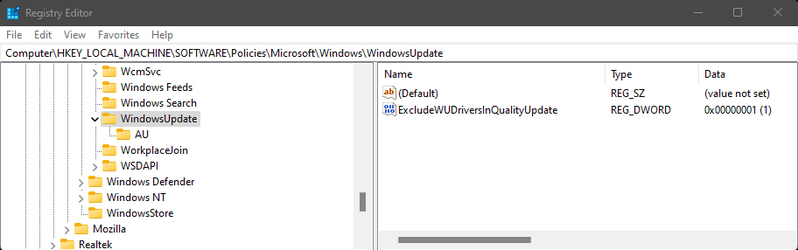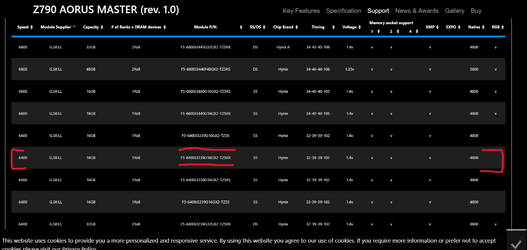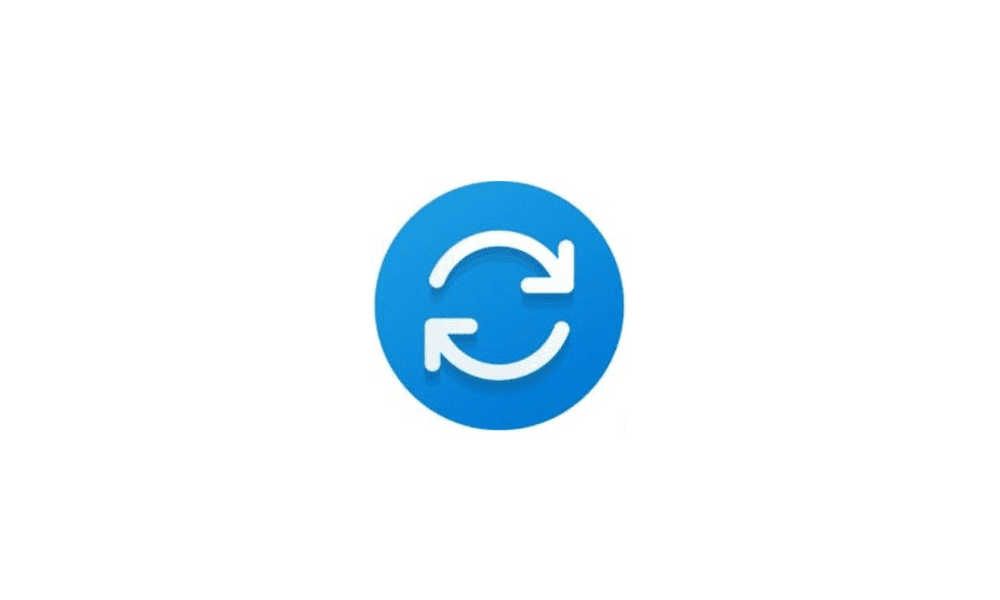Now that my GPU came in, I have had nothing but terrible problems. When I initially started the computer with all the components, the computer would just freeze. It wouldn't crash, just froze. I reimaged probably 10 times with Win 11 and the same thing every time. I Reimaged with Win 10, now instead of freezing it would crash and reboot immediately after logging in and sometimes would take me to the boot error screen. Someone suggested I remove the GPU and all but one ram card and boot up and verify the card then swap with another to validate the ram card's functionality. Everything worked with the GPU removed, all 4 cards installed, and using the integrated graphics of the CPU everything works beautifully. I have updated everything fully. Windows 11, all motherboard drivers, and the newest BIOS version. The moment I went and installed the GPU again and powered up, it took 5 times longer just to get to the login screen. but everything seemed to work for all of 5 minutes until I tried installing the GeForce experience GPU updates. then it would freeze again. After a few power cycles of trying to install the driver updates it would freeze at the exact same place. now even without trying to update (which was never completed), it freezes seconds after logging in and the blue screens with a Windows stop code of WHEA_UNCORRECTABLE_ERROR.....I have no idea what to do now.
Side note the built-in Intel Killer wi-fi 6E AX1690i adapter does not work and didn't work on the previous motherboard that I replaced either. I have tried installing updating and uninstalling the drivers for it to no avail.
This is a brand new build that I had help with from users in a different thread. but now this is happening.
Motherboard: GIGABYTE Z790 AORUS Master
GPU: MSI Gaming GeForce RTX 4090 24GB GDRR6X (not installed yet)
CPU: Intel i9 13900k 13 Gen
CPU cooler: NZXT Kraken 120
PSU: EVGA SuperNOVA 1000 GT, 80 plus Gold 1000W
RAM: G.skill Trident Z5 RGB DDR5 6400 16gig (×4)
Storage: SK hynix Platinum P41 2TB PCIe NVMe Gen4 M.2 2280 (×2)
Case: Mycherrytree Borg Cube Full ATX( has 2 other 120 mm off-brand fans)
Side note the built-in Intel Killer wi-fi 6E AX1690i adapter does not work and didn't work on the previous motherboard that I replaced either. I have tried installing updating and uninstalling the drivers for it to no avail.
This is a brand new build that I had help with from users in a different thread. but now this is happening.
Motherboard: GIGABYTE Z790 AORUS Master
GPU: MSI Gaming GeForce RTX 4090 24GB GDRR6X (not installed yet)
CPU: Intel i9 13900k 13 Gen
CPU cooler: NZXT Kraken 120
PSU: EVGA SuperNOVA 1000 GT, 80 plus Gold 1000W
RAM: G.skill Trident Z5 RGB DDR5 6400 16gig (×4)
Storage: SK hynix Platinum P41 2TB PCIe NVMe Gen4 M.2 2280 (×2)
Case: Mycherrytree Borg Cube Full ATX( has 2 other 120 mm off-brand fans)
- Windows Build/Version
- Windows 11
My Computer
System One
-
- OS
- Windows 11
- Computer type
- PC/Desktop
- CPU
- Intel Core i9 13900k
- Motherboard
- Z790 Aorus Master
- Memory
- 4 x 16 gig G.skill trident Z5 DDR5
- Graphics Card(s)
- GeForce RTX 4090 MSI Gaming Trio 24GB GDDR6X
- Monitor(s) Displays
- 1 x Lg ultrawide
- Screen Resolution
- 1920 x 1080
- Hard Drives
- 2 x P41 2tb gen 4 M.2 2280
- PSU
- EVGA 1000GT 80 Plus Gold 1000W
- Case
- Borg Cube by MyCherryTree
- Cooling
- Kraken 120 mm enclosed liquid cooler
- Keyboard
- Deathstalker V2 Pro
- Mouse
- Basilisk V3 Pro
- Browser
- Chrome
- Antivirus
- Windows Defender