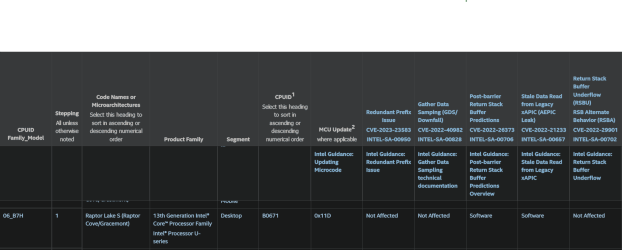- Local time
- 3:18 PM
- Posts
- 6,853
- Location
- The Lone Star State of Texas
- OS
- Windows 11 Pro 23H2 22631.3447
It may not apply to you at all but while searching for something else, I ran across an obscure web article regarding game stutter after 23h2.
It might be worth looking at. Windows 11 running slower after installing the 23H2 update? Here's how to fix it.
For grins and giggles, I would also test with co-pilot disabled to see if it makes a difference. Co-pilot has been the cause of some weird stuff for some people. Enable or Disable Windows Copilot in Windows 11 Tutorial
It might be worth looking at. Windows 11 running slower after installing the 23H2 update? Here's how to fix it.
For grins and giggles, I would also test with co-pilot disabled to see if it makes a difference. Co-pilot has been the cause of some weird stuff for some people. Enable or Disable Windows Copilot in Windows 11 Tutorial
My Computers
System One System Two
-
- OS
- Windows 11 Pro 23H2 22631.3447
- Computer type
- PC/Desktop
- Manufacturer/Model
- Dell Optiplex 7080
- CPU
- i9-10900 10 core 20 threads
- Motherboard
- DELL 0J37VM
- Memory
- 32 gb
- Graphics Card(s)
- none-Intel UHD Graphics 630
- Sound Card
- Integrated Realtek
- Monitor(s) Displays
- Benq 27
- Screen Resolution
- 2560x1440
- Hard Drives
- 1tb Solidigm m.2 +256gb ssd+512 gb usb m.2 sata
- PSU
- 500w
- Case
- MT
- Cooling
- Dell Premium
- Keyboard
- Logitech wired
- Mouse
- Logitech wireless
- Internet Speed
- so slow I'm too embarrassed to tell
- Browser
- Firefox
- Antivirus
- Defender+MWB Premium
-
- Operating System
- Windows 10 Pro 22H2 19045.3930
- Computer type
- PC/Desktop
- Manufacturer/Model
- Dell Optiplex 9020
- CPU
- i7-4770
- Memory
- 24 gb
- Monitor(s) Displays
- Benq 27
- Screen Resolution
- 2560x1440
- Hard Drives
- 256 gb Toshiba BG4 M.2 NVE SSB and 1 tb hdd
- PSU
- 500w
- Case
- MT
- Cooling
- Dell factory
- Mouse
- Logitech wireless
- Keyboard
- Logitech wired
- Internet Speed
- still not telling
- Browser
- Firefox
- Antivirus
- Defender+MWB Premium