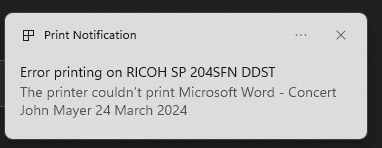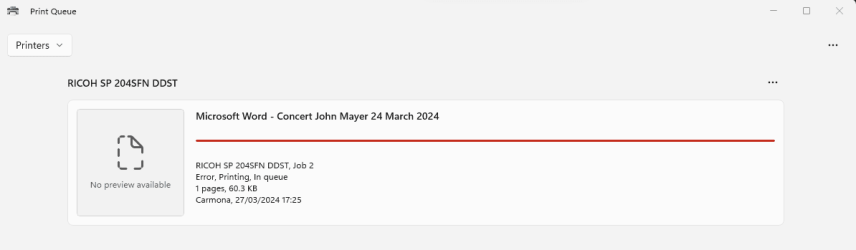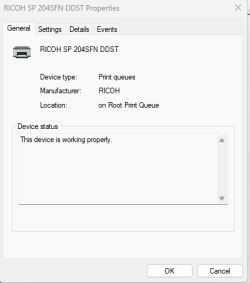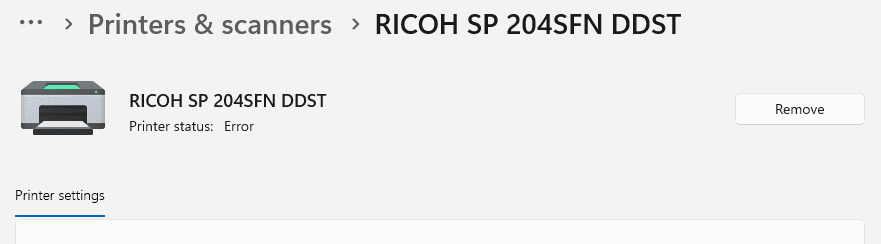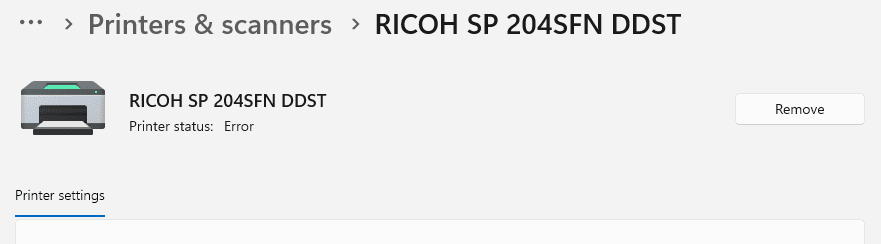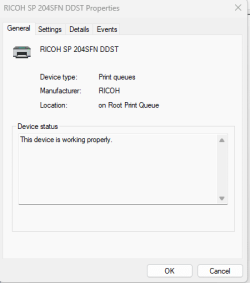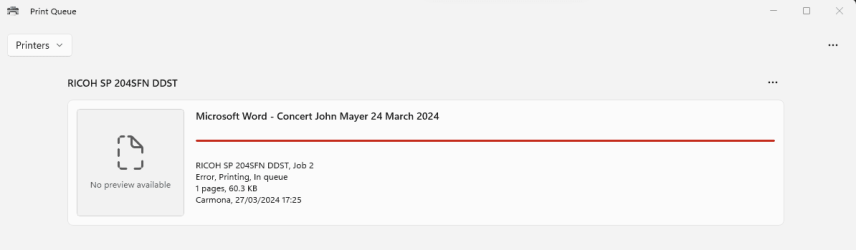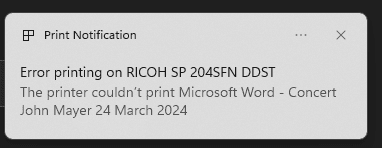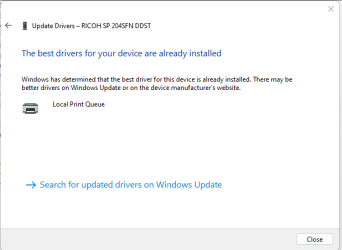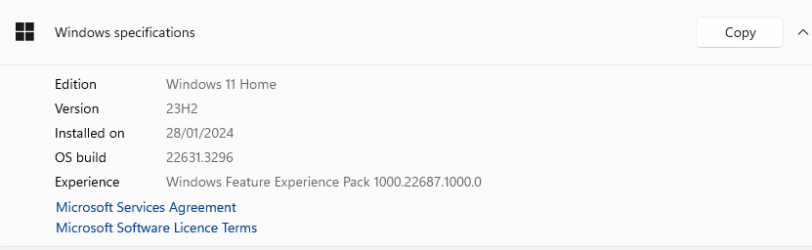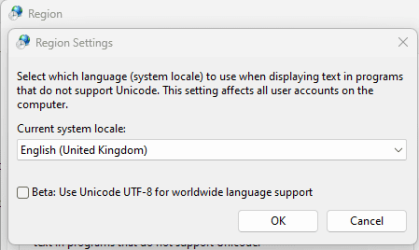Hi there, thanks for accepting me on this forum. I have recently replaced my old Windows 10 desktop by a new mini PC running Windows 11. So far so good except for my Ricoh printer that refuses to work with the new PC. I have disinstalled the printer, reinstalled it, try to update the driver, nothing will do. I have put back my old PC together to try the printer and it works perfectly. I have read somewhere that some old printer may have some issues with Windows 11. I don't really want to replace the printer which works perfectly well, any ideas, thank you
J
J
My Computer
System One
-
- OS
- Windows 11
- Computer type
- PC/Desktop
- Manufacturer/Model
- NiPoGi Mini PC
- CPU
- AMD Ryzen 5 5500U (6C/12T, jusqu'à 4,0 GHz)
- Memory
- 32gb