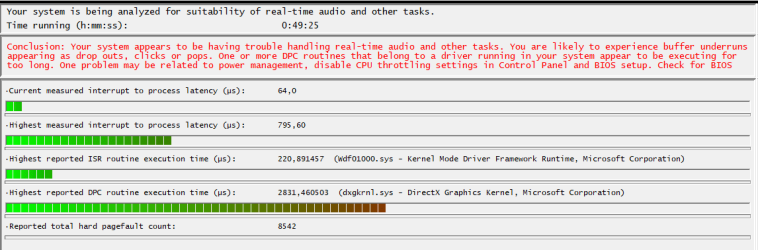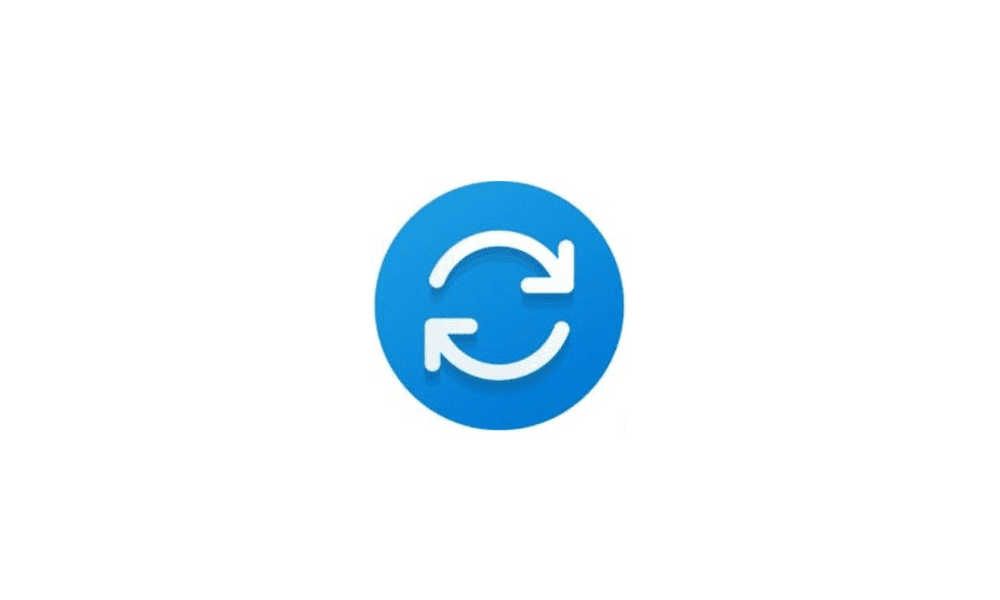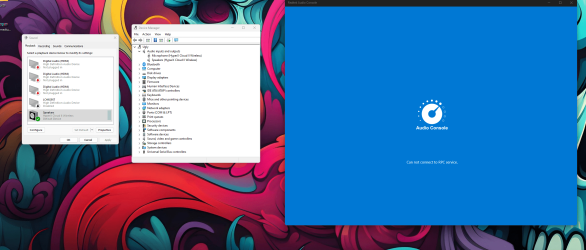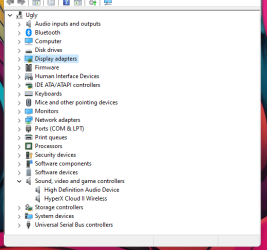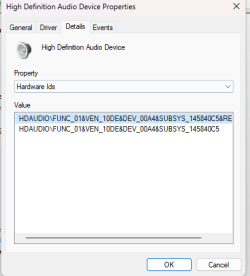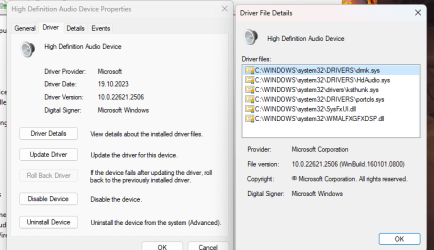Barbaatos
Member
- Local time
- 9:23 PM
- Posts
- 8
- OS
- W11
Hey Guys,
After over a month of fighting on my own with this issue I have decided to ask for help.
To briefly describe my issue - about 2 months ago my game (WoW) started to stutter to an extend that it was unplayable. Apparently issue was with the NVidia drivers which were faulty. I have learned it along the way while going through multiple forums and rolling the drivers back to the older version.
However after doing so (while preforming BIOS reset, OS reinstallations (7 times) and multiple different actions - I have yet to fail to bring my PC back into the state that I could enjoy gaming. My last resort/last hope was to remove 2 DDR5 DIMS and go back to using only 2 DDR5 DIMS (Kingston FURY 32GB (2x16GB) 6400MHz CL32 Renegade RGB).
Recently I have downloaded LatencyMon which clearly states that there are issues with DPC routines while advising to disable CPU Throttling which I did although I was not really convinced that I should as before I never had issues with default settings. Today I have resorted even to reapplying new thermal paste on CPU which improved nothing.
At this point of time I'm desperate to get any help to be able to finally fix my PC. I'd greatly appreciate any help.
After over a month of fighting on my own with this issue I have decided to ask for help.
To briefly describe my issue - about 2 months ago my game (WoW) started to stutter to an extend that it was unplayable. Apparently issue was with the NVidia drivers which were faulty. I have learned it along the way while going through multiple forums and rolling the drivers back to the older version.
However after doing so (while preforming BIOS reset, OS reinstallations (7 times) and multiple different actions - I have yet to fail to bring my PC back into the state that I could enjoy gaming. My last resort/last hope was to remove 2 DDR5 DIMS and go back to using only 2 DDR5 DIMS (Kingston FURY 32GB (2x16GB) 6400MHz CL32 Renegade RGB).
Recently I have downloaded LatencyMon which clearly states that there are issues with DPC routines while advising to disable CPU Throttling which I did although I was not really convinced that I should as before I never had issues with default settings. Today I have resorted even to reapplying new thermal paste on CPU which improved nothing.
At this point of time I'm desperate to get any help to be able to finally fix my PC. I'd greatly appreciate any help.
- Windows Build/Version
- Windows11
Attachments
My Computer
System One
-
- OS
- W11
- Computer type
- PC/Desktop
- Manufacturer/Model
- Gigabyte
- CPU
- CPU Type 8C+8c Intel Core i7-13700KF, 5300 MHz
- Motherboard
- Gigabyte Z790 Aero G (3 PCI-E x16, 5 M.2, 4 DDR5 DIMM, Audio, Video, 2.5GbE LAN, WiFi)
- Memory
- Kingston FURY 32GB (2x16GB) 6400MHz CL32 Renegade RGB
- Graphics Card(s)
- NVIDIA GeForce RTX 4080 (16376 MB)
- Sound Card
- nVIDIA AD103 HDMI/DP @ nVIDIA AD103 - High Definition Audio Controller
- Monitor(s) Displays
- Samsung LC49G95T (DP) [49" VA LCD] (H1AK500000) {2020}
- Screen Resolution
- 5120x1440
- Hard Drives
- KINGSTON SKC3000S1024G (1024 GB, PCI-E 4.0 x4)