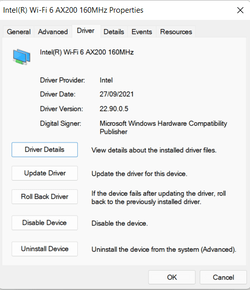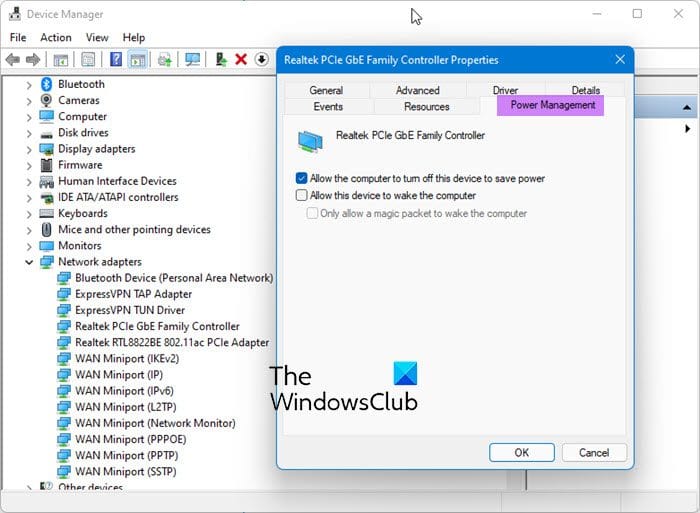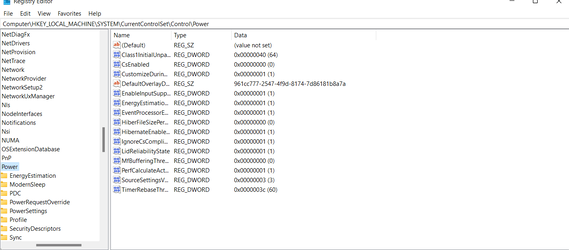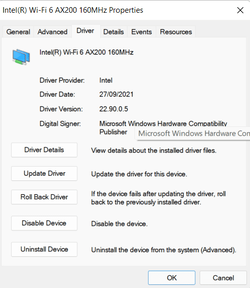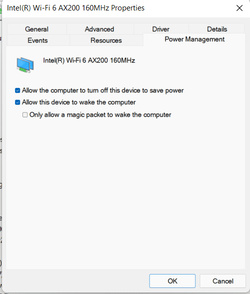votvotvotvot123
Member
- Local time
- 11:35 PM
- Posts
- 8
- OS
- windows 11
My Computer
System One
-
- OS
- windows 11
- Computer type
- Laptop
- Manufacturer/Model
- Zenbook UX434IQ
- CPU
- AMD Ryzen 5 4500U with Radeon graphics
- Memory
- 8GB
- Graphics Card(s)
- NIVIDIA GeForce MX350
- Screen Resolution
- 1920x1080
- Browser
- google chrome