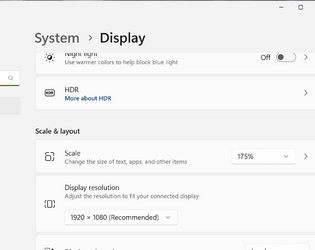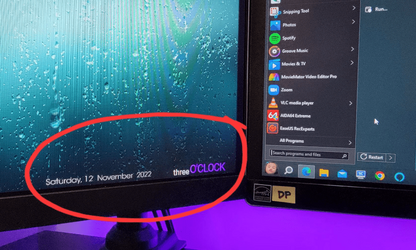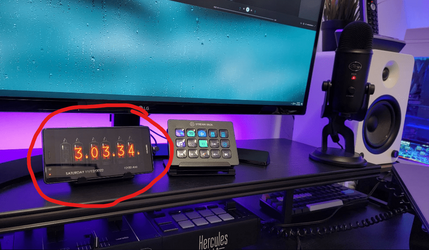I have been using W7 in 3 machines for a long time & LOVE IT. I now have a new laptop.
However, my laptop maker only installs W11 & I am now totally lost. Because the taskbar on my new 17" W11 laptop is small & narrow, I cannot read the clock at the far right of the taskbar, even with reading specs on.
I have come here to find an answer to this question = how do I put a clock on the desktop ?
Cheers.
TerryW.
However, my laptop maker only installs W11 & I am now totally lost. Because the taskbar on my new 17" W11 laptop is small & narrow, I cannot read the clock at the far right of the taskbar, even with reading specs on.
I have come here to find an answer to this question = how do I put a clock on the desktop ?
Cheers.
TerryW.
- Windows Build/Version
- W11 64bit
My Computer
System One
-
- OS
- W11
- Computer type
- Laptop
- Manufacturer/Model
- PCSECIALIST