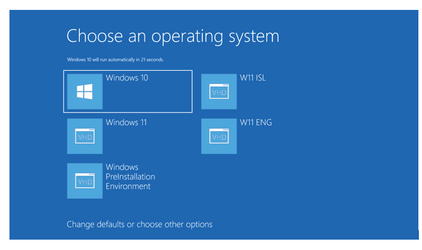Hi folks
After creating a winpe.vhdx and a windows 22 server vhdx I lost the blue boot windows GUI and just got the old legacy black text one.
The easiest way to fix this is via (as admin) bcdedit.
Simply run bcdedit /set {default} bootmenupolicy standard where {default} is the system you want as default (or in whatever id it is -- you can see that by just running bcdedit without any parameters - just lists them all if you have serveral systems.
Of course if you already have the newer blue boot menu and don't like it you can revert by typing
bcdedit /set {default} bootmenupolicy legacy - but not sure why you'd want to do that -- people's choice I suppose.
Cheers
jimbo
After creating a winpe.vhdx and a windows 22 server vhdx I lost the blue boot windows GUI and just got the old legacy black text one.
The easiest way to fix this is via (as admin) bcdedit.
Simply run bcdedit /set {default} bootmenupolicy standard where {default} is the system you want as default (or in whatever id it is -- you can see that by just running bcdedit without any parameters - just lists them all if you have serveral systems.
Of course if you already have the newer blue boot menu and don't like it you can revert by typing
bcdedit /set {default} bootmenupolicy legacy - but not sure why you'd want to do that -- people's choice I suppose.
Cheers
jimbo
My Computer
System One
-
- OS
- Windows XP,7,10,11 Linux Arch Linux
- Computer type
- PC/Desktop
- CPU
- 2 X Intel i7