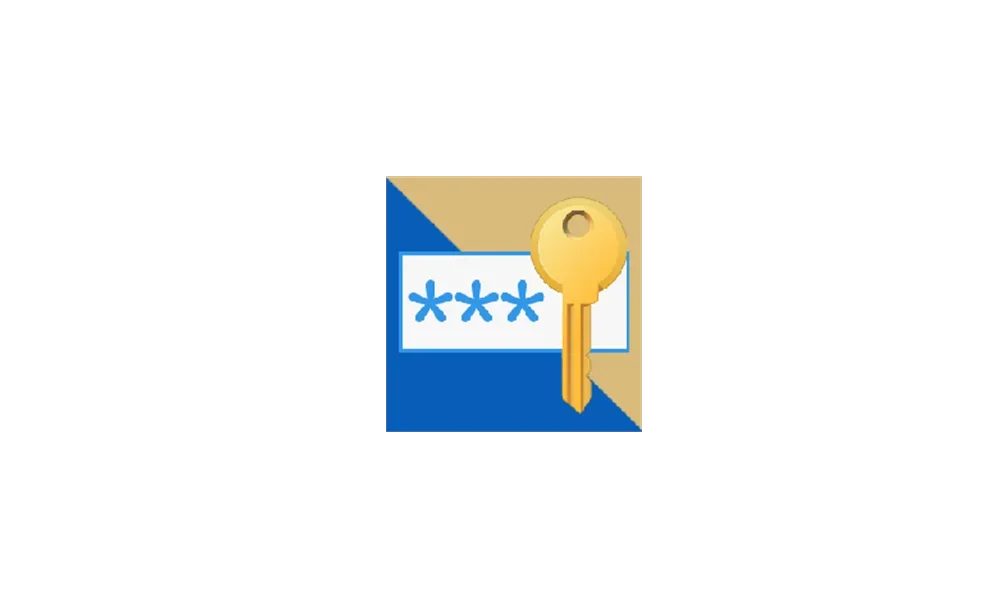- Local time
- 8:58 PM
- Posts
- 193
- Location
- Nova Scotia, Canada
- OS
- Microsoft Windows 11 Home x64, version 22H2 build 22621.2361
As I type this, my desktop is being rolled back to Windows 10. While it's nice to have Windows 11 because it's the latest version (and I've always upgraded to each new version the past 20-odd years) Microsoft broke one of its best features: Quick Launch.
Some might wonder what's the big deal about Quick Launch? Well, without going into a long explanation about it, suffice it to say that those who use Quick Launch probably feel my pain when it comes to not having it. I've used it since it was first introduced in Win98. It saves a LOT of clicking, and is such a great efficiency and organizational tool. Everything is always a click or two away when multiple windows are open. In fact, I've rarely needed the start menu or go to the desktop screen for anything. Quick Launch puts everything right there for me. Inexplicably and beyond all reason, Microsoft axed it.
Yes, I installed ExplorerPatcher, and it worked perfectly! Forum member valinet has done a fantastic job with it. However, insider builds of 11 keep breaking EP, and eventually I suspect (as does valinet himself) that EP will no longer work, because MS keeps messing with stuff. Sad but true.
In light of all that, I'm staying with Windows 10 until 2025, and maybe beyond if there is no improvement to 11 by then, or the mythical 12 is released, lol.
I've been with the various incarnations of these Windows forums since Win7 I believe, and have gotten a lot of great support. I don't post much, but I can always rely on real help. The Win10 forums will continue to be my go-to for a few more years, unless things change for the better in 11.
For those whom Win11 is a good fit, awesome! I don't begrudge anyone who likes it, because of course it will be a good thing for a lot of folks. Just not for me at this time. :)
Enjoy!
Some might wonder what's the big deal about Quick Launch? Well, without going into a long explanation about it, suffice it to say that those who use Quick Launch probably feel my pain when it comes to not having it. I've used it since it was first introduced in Win98. It saves a LOT of clicking, and is such a great efficiency and organizational tool. Everything is always a click or two away when multiple windows are open. In fact, I've rarely needed the start menu or go to the desktop screen for anything. Quick Launch puts everything right there for me. Inexplicably and beyond all reason, Microsoft axed it.
Yes, I installed ExplorerPatcher, and it worked perfectly! Forum member valinet has done a fantastic job with it. However, insider builds of 11 keep breaking EP, and eventually I suspect (as does valinet himself) that EP will no longer work, because MS keeps messing with stuff. Sad but true.
In light of all that, I'm staying with Windows 10 until 2025, and maybe beyond if there is no improvement to 11 by then, or the mythical 12 is released, lol.
I've been with the various incarnations of these Windows forums since Win7 I believe, and have gotten a lot of great support. I don't post much, but I can always rely on real help. The Win10 forums will continue to be my go-to for a few more years, unless things change for the better in 11.
For those whom Win11 is a good fit, awesome! I don't begrudge anyone who likes it, because of course it will be a good thing for a lot of folks. Just not for me at this time. :)
Enjoy!
My Computers
System One System Two
-
- OS
- Microsoft Windows 11 Home x64, version 22H2 build 22621.2361
- Computer type
- Laptop
- Manufacturer/Model
- HP Laptop 17-cn0008ca
- CPU
- 11th Gen Intel(R) Core(TM) i5-1135G7 @ 2.40GHz
- Motherboard
- HP 883C
- Memory
- 16 GB DDR4-3200 MHz RAM (2 x 8 GB)
- Graphics Card(s)
- Intel® Iris® Xᵉ Graphics
- Sound Card
- Realtek Audio
- Monitor(s) Displays
- Generic PnP Monitor (17.1")
- Screen Resolution
- 1920x1080
- Hard Drives
- (1) 256 GB PCIe® SSD
(2) 1 TB 5400 rpm SATA HDD
- Mouse
- Dell Wireless
- Internet Speed
- Down: 35.53Mbps; Up: 26.19 Mbps
- Browser
- Vivaldi, Firefox, Cent, Chrome, Edge
- Antivirus
- Bit Defender
-
- Operating System
- Microsoft Windows 11 Home x64, version 22H2 build 22621.2361
- Computer type
- PC/Desktop
- Manufacturer/Model
- Dell Inspiron 7700 AIO
- CPU
- 11th Gen Intel(R) Core(TM) i7-1165G7 @ 2.80GHz
- Motherboard
- Dell Inc. 0VY7G1
- Memory
- 16.00 GB SODIMM
- Graphics card(s)
- Intel(R) Iris(R) Xe Graphics
- Sound Card
- (1) Realtek Audio (2) Intel® Smart Sound Technology for USB Audio (3) Intel® Smart Sound Technology for Bluetooth® Audio (4) Voice Changer Virtual Audio Device (WDM)
- Hard Drives
- C:/ 459.67 GB
D:/ (Seagate External) 1.82 TB
- Mouse
- Logitech M220
- Browser
- Edge, Vivaldi
- Antivirus
- Defender