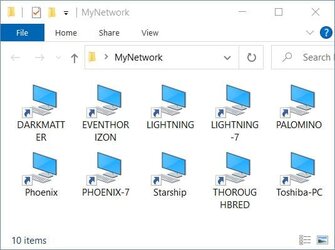I have a small home network that consists of five Windows computers, mostly connected by ethernet. For the longest time, I've had trouble getting the computers to be recognized consistently. Yesterday, I was replacing one of my Windows 11 with Windows 10 (because of an application issue) and I could not make the network see this windows 10 computer. It was obviously there (pingable and all), but it would not show up in the file explorer even though I had gone to the system settings and enabled all the sharing options. What I finally realized was that the computers all had different names for their network connections. When I went into the group policy editor and changed the network names to be the same on all machines, voila, everything worked. I feel like a fool because I've fought this problem for years. My question is, on Windows install, either 10 or 11, where or when does one get the chance to name the network and why doesn't the installation procedure automatically latch on to whatever the right network name is?
My Computer
System One
-
- OS
- Windows 11
- Computer type
- PC/Desktop
- Manufacturer/Model
- Self
- CPU
- i7-10700K
- Motherboard
- Ausus Prime B460M-!
- Memory
- 16Gb
- Graphics Card(s)
- Intel Onboard graphics
- Sound Card
- None
- Monitor(s) Displays
- 1
- Screen Resolution
- 1920x1080
- Hard Drives
- Samsung 970 EVO Plus NVMe M.2
- PSU
- EFGA 550 G2
- Case
- None
- Cooling
- CPU stock cooler only
- Keyboard
- Razer Black Widwo