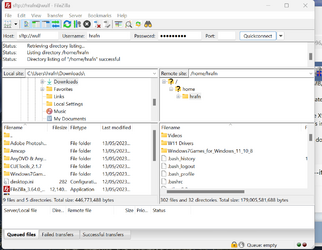Dell XPS8940 Desktop 64GB RAM 2TB Primary SSD
Windows Version 22H2
OS Build: 22621.1702
SYNOLOGY NAS: DS1821+with 16GB RAM and SYNOGY 400GB SSD drives as a cache. The NAS is running the latest DSM Version 7.1
I am getting extremely slow file transfers of an 8GB ISO file to a SYNOLOGY DS1821+ NAS of around 43MB/s. If I transfer the file from the DS1821+ NAS to the Dell XPS8940 the transfer speed is 113MB/s. I am using Windows File Explorer to transfer the files and I have the NAS drive mapped to a specific drive letter.
I have Microsoft Windows configured to use SMB3 and SMB Direct is checked, All SMB1 options have been disabled.
Windows Version 22H2
OS Build: 22621.1702
SYNOLOGY NAS: DS1821+with 16GB RAM and SYNOGY 400GB SSD drives as a cache. The NAS is running the latest DSM Version 7.1
I am getting extremely slow file transfers of an 8GB ISO file to a SYNOLOGY DS1821+ NAS of around 43MB/s. If I transfer the file from the DS1821+ NAS to the Dell XPS8940 the transfer speed is 113MB/s. I am using Windows File Explorer to transfer the files and I have the NAS drive mapped to a specific drive letter.
I have Microsoft Windows configured to use SMB3 and SMB Direct is checked, All SMB1 options have been disabled.
My Computer
System One
-
- OS
- Windows 11
- Computer type
- PC/Desktop
- Manufacturer/Model
- Dell XPS8940
- CPU
- INTEL Core i9-11900K
- Memory
- 64GB
- Graphics Card(s)
- NVIDIA GeForce GTX3060
- Monitor(s) Displays
- Dell U2415 x 3
- Screen Resolution
- 1920 x 1200
- Hard Drives
- KIOXIA - SSD, Samsung - SSD and Western Digital
- Keyboard
- Logitech Performance MX Keys for Business
- Mouse
- Logitech Performance MX Master 3S
- Internet Speed
- Xfinity 1.2 Gig
- Browser
- Microsoft Edge
- Antivirus
- Norton 360