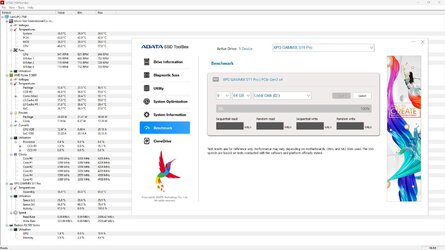- Local time
- 9:34 PM
- Posts
- 2,122
- Location
- Central West NSW Australia
- OS
- Windows 11 Pro 22H2 (OS Build 22621.2361)
I have one NVMe drive in my main laptop and as the machine is a little slower than new (especially booting the device up) and I have kept it updated and cleaned up restore pointed etc etc What I was thinking if I add a thermal pad to the drive it might be a little faster (every bit counts). Could I expect any extra performance by cooling the drive as the Asus 17" Vivobook does not have one fitted and the air flow system in the machine is very basic and in my mind leaves a lot to be desired. Machine is now just over two years old and generally has given me no problems so making this a no brainer query in a way.
- Windows Build/Version
- Windows 11 pro 22H2 (OS build version 22621.1778
My Computer
System One
-
- OS
- Windows 11 Pro 22H2 (OS Build 22621.2361)
- Computer type
- Laptop
- Manufacturer/Model
- Asus Vivo notebook X712P
- CPU
- i7 -10510U
- Motherboard
- Asus
- Memory
- Samsung 16GB DDR4 2666 MHz
- Graphics Card(s)
- On board Intel CPU graphics
- Sound Card
- N/a
- Monitor(s) Displays
- Generic
- Hard Drives
- Samsung 970 Pro NMe
- PSU
- N/A
- Case
- N/A
- Cooling
- Asus in built
- Keyboard
- Generic
- Mouse
- Logitec Wireless
- Internet Speed
- 50MB max
- Browser
- Brave
- Antivirus
- ESET Smart Security