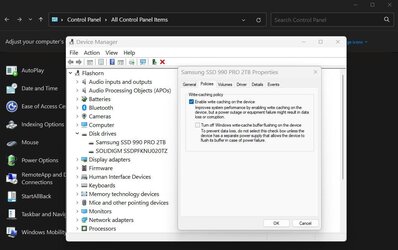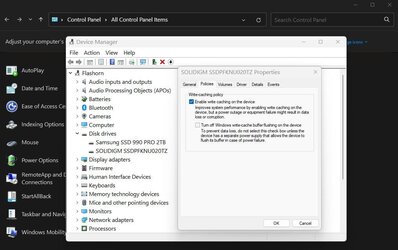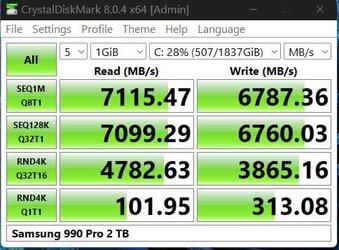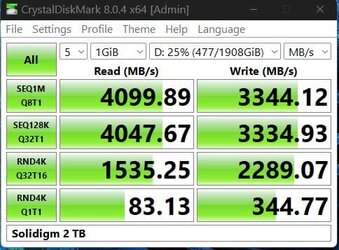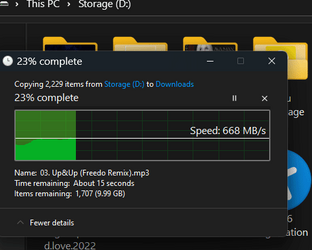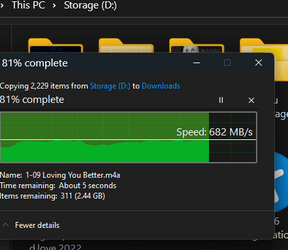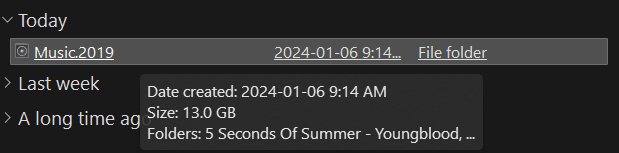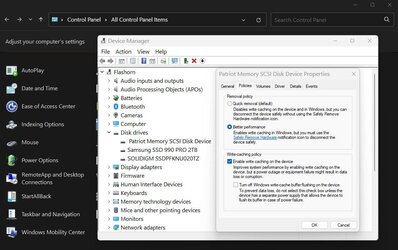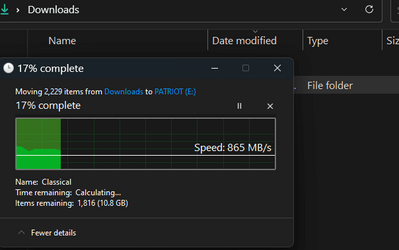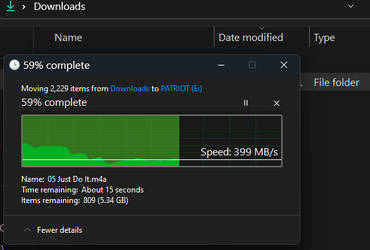So I recently bought a prebuilt PC from Puget (i9 13900K, 128 MB ram, 4090 , 3 4tb sabrent rocket m.2) , expecting it to be blazing fast in transfer speeds, I tested it and it was transferring between 3-5 gigabytes (max supposed to be 7 gigs) . after a couple days I noticed some hiccups in windows explorer and when I'm saving big maya files (3 gigs) . So I did some transfer tests and it was showing 350 mb for sec. it's been consistently like that now. Puget are being great and they sent me a new computer thinking maybe the motherboard was damaged or had issues. But the exact same thing happened to that computer. On a whim I installed win 10 in the new computer and have yet to have any of those speed issues. My question is, how to solve this problem in win 11? Or any thoughts at all would be greatly appreciated, thank you!
- Windows Build/Version
- Version 10.0.22631 Build 22631
My Computer
System One
-
- OS
- win 11
- Computer type
- PC/Desktop
- Manufacturer/Model
- Puget
- CPU
- I9 13900K
- Motherboard
- Azus Z790 Proart
- Memory
- 128
- Graphics Card(s)
- 4090