First off, I use a local account, so I am not signed in through Microsoft, only through Microsoft Store.
To midigate this issue I reset and repair the MS Store, sign out then sign in. And the message ends up to coming up after a week or so.
But I am not sure if this is coinsident or not.
Anyone have more information about this and perhaps a more instant solution??
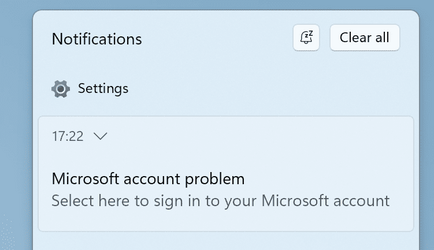
To midigate this issue I reset and repair the MS Store, sign out then sign in. And the message ends up to coming up after a week or so.
But I am not sure if this is coinsident or not.
Anyone have more information about this and perhaps a more instant solution??
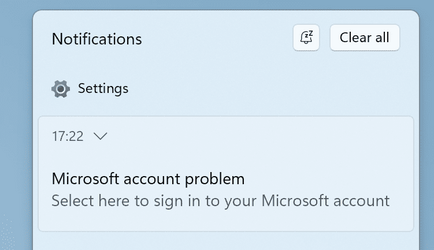
- Windows Build/Version
- Windows 11 23H2 22631.2861
Last edited:
My Computer
System One
-
- OS
- windows 11

















