Just saw it in the App Store and am curious what is it? A rebranding of OpenOffice? Something with little use? Or a powerful tool?
My Computer
System One
-
- OS
- Windows 11
Follow along with the video below to see how to install our site as a web app on your home screen.
Note: This feature may not be available in some browsers.
Download it, test it and tell us?Just saw it in the App Store and am curious what is it? A rebranding of OpenOffice? Something with little use? Or a powerful tool?
Why the Store des not tell who is the producer of this software? Anonymous?Download it, test it and tell us?
Better compatability is via WPS office - rarely mentioned on these Forums -- maybe it's a nagging dislike of Chinese Software -- it works rather well . Most Chinese developed software works OK (even if the provenance might be a bit dubious).LibreOffice seems to be the No. 1 alternative to MS Office. I think Neat Office is a newcomer whereas LibreOffice has been around for some while and is more developed and stable than Neat Office I would imagine. It also offers more modules including Database for one.
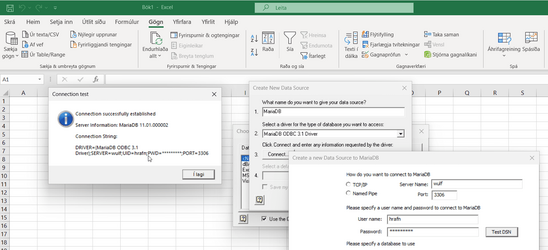
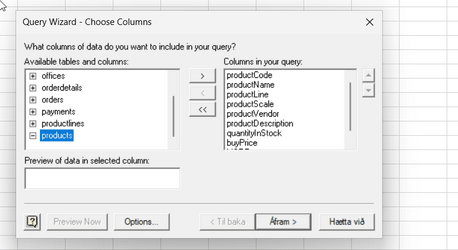
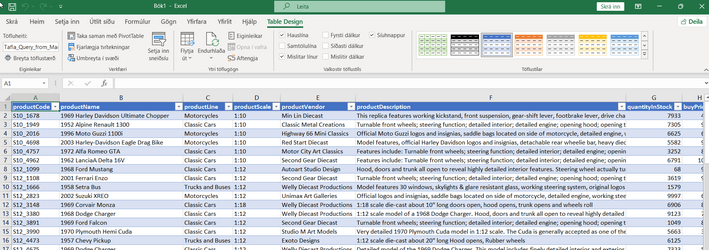
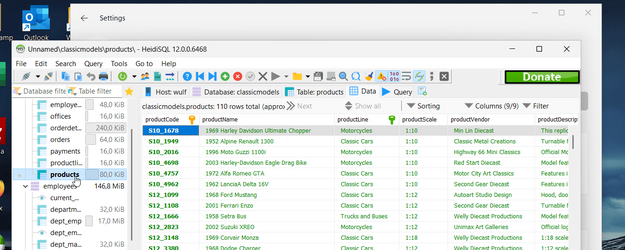
Are you referring to WPS Office or Libre Office. WPS office works for picture insertation.A lot of limitations compared to LibreOffice: no way to insert pictures into documents, for instance (they want money to unblock it).
 www.wps.com
www.wps.com











