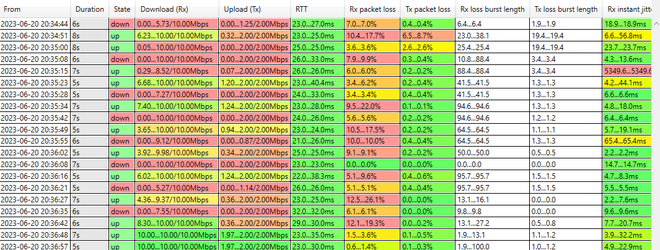My brand new Win11 machine is randomly dropping its WiFi connection. If I run the network troubleshooter, it resets the adapter and all is well—until it crashes again. I’m pretty sure the issue isn’t with the WiFi—it’s a strong connection (with Deco mesh WiFi), and fast (70Mbps down) when it’s up. The 15-year old PC running Win10 that was in the same location never dropped the connection.
The troubleshooter’s diagnostic information says that the WiFi Connection failed for an unknown reason. More detail is below, but I don’t see anything I know how to use.
I tried downloading a driver, but I’m not sure I found the latest wireless driver. For now, I’ve got a Realtek Gaming Family Controller driver with a date of 4/2023, and a Realtek Wireless Lan driver dated 7/2019.
Is there any known issue with Win11 (22H2) that might cause this?
Diagnostics Information (Wireless Network Adapter)
Details about wireless network adapter diagnosis:
For complete information about this session see the wireless connectivity information event.
Helper Class: Native Wi-Fi MSM
Initialize status: Success
Information for connection being diagnosed
Interface GUID: 8fc8e003-5f13-4618-b3c8-8f4a25126daa
Interface name: Realtek 8822CE Wireless LAN 802.11ac PCI-E NIC
Interface type: Native Wi-Fi
Profile: Our network
SSID: Our network
SSID length: 11
Connection mode: Infra
Security: Yes
Connect even if network is not broadcasting: No
Result of diagnosis: Problem found
Root cause:
Wireless association to "Our network" failed for an unknown reason
Detailed root cause:
802.11 connection failed due to status code 1: unspecified failure
Repair option:
Try connecting to "Our network" again
If the problem continues, try resetting the access point, or contact the network administrator or your hardware manufacturer for further assistance.
The troubleshooter’s diagnostic information says that the WiFi Connection failed for an unknown reason. More detail is below, but I don’t see anything I know how to use.
I tried downloading a driver, but I’m not sure I found the latest wireless driver. For now, I’ve got a Realtek Gaming Family Controller driver with a date of 4/2023, and a Realtek Wireless Lan driver dated 7/2019.
Is there any known issue with Win11 (22H2) that might cause this?
Diagnostics Information (Wireless Network Adapter)
Details about wireless network adapter diagnosis:
For complete information about this session see the wireless connectivity information event.
Helper Class: Native Wi-Fi MSM
Initialize status: Success
Information for connection being diagnosed
Interface GUID: 8fc8e003-5f13-4618-b3c8-8f4a25126daa
Interface name: Realtek 8822CE Wireless LAN 802.11ac PCI-E NIC
Interface type: Native Wi-Fi
Profile: Our network
SSID: Our network
SSID length: 11
Connection mode: Infra
Security: Yes
Connect even if network is not broadcasting: No
Result of diagnosis: Problem found
Root cause:
Wireless association to "Our network" failed for an unknown reason
Detailed root cause:
802.11 connection failed due to status code 1: unspecified failure
Repair option:
Try connecting to "Our network" again
If the problem continues, try resetting the access point, or contact the network administrator or your hardware manufacturer for further assistance.
My Computer
System One
-
- OS
- Windows 11
- Computer type
- PC/Desktop
- Manufacturer/Model
- Custom
- CPU
- 13th Gen Intel(R) Core(TM) i5-13600K 3.50 GHz
- Motherboard
- GIGABYTE B660M DS3H , DDR4, Dual M.2, PCIe 4.0,2.5GB LAN, USB 3.2, USB C
- Memory
- 32GB DDR4
- Graphics Card(s)
- GeForce GT 1030 2GB
- Sound Card
- Realtek
- Monitor(s) Displays
- HP
- Screen Resolution
- 1920 x 1080
- Hard Drives
- 2 X 2TB Samsung 980 Pro
- PSU
- APEVIA Prestige Series 800W
- Case
- Fractal Design Focus G
- Cooling
- Air 3 x fans
- Keyboard
- WASD V2, Realforce 103U-UW
- Internet Speed
- 950 Mbps down, 25 Mbps up
- Browser
- Edge, Firefox
- Antivirus
- Windows Defender