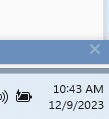jackdashack
New member
- Local time
- 2:05 AM
- Posts
- 16
- OS
- Windows 11
Hello. I have a Toshiba Satellite that was org Win 10 upgraded to Win 11. I had been having trouble with the screen dimming and brightening. After soliciting sites for help and not finding suggestions worked I went for the Recovery Option with a new cloud download of Win 11 and I cleared the whole HD. Kept none of my files. It's on a Local Account. But now that the Recovery is done it is still dim/bright off and on. It seems to coincide with one of the amber lights on the front, complete in sync. I have still yet to find a satisfactory explanation what lights are for what on the front edge.
If this light is somehow connected to battery use is there something in there trying to dim the screen as if it's on battery when it's not? Also this issues stops when running strictly on batter.
If this light is somehow connected to battery use is there something in there trying to dim the screen as if it's on battery when it's not? Also this issues stops when running strictly on batter.
Last edited:
My Computer
System One
-
- OS
- Windows 11
- Computer type
- PC/Desktop
- Manufacturer/Model
- I have 3 Windows 11 so info here would be subjective.