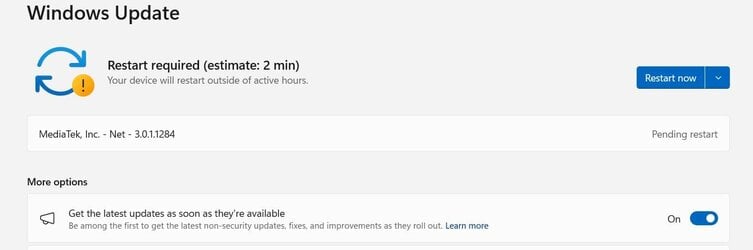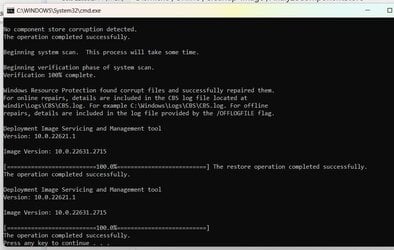Guys I hope I am at the right place here. I bought a new Asus Vivobook laptop with Windows 11, build 22631.2715 a week ago. I am a newbie with W11 as I was working on my old laptop on W7 for maybe 12 years. So all was working well untill I saw today that Outlook was not send and receiving files. I closed Outlook, and after that I could not open it again...just nothing happened. I then saw on Windows Update that a restart is required to install MediaTek,Inc -Net-3.0.1.1284. I then tried to restart the laptop and it told me that : Closing 1 app and restarting: Microsoft Outlook is shutting down". After a while it closed down and afterwards when it restarted I still could not open Outlook and the message was still there that I had to restart . What to do please....It is no use taking it back to Makro where I bought it as they will just send it away...I have to find a solution please...Is there a way to perhaps delete the update? Thanx
My Computer
System One
-
- OS
- Windows 11 V23H2 Build 22631.2715
- Computer type
- Laptop
- Manufacturer/Model
- Asus Vivobook M1502QA
- CPU
- AMD Ryzen 7 5800 HS
- Memory
- 8GB
- Graphics Card(s)
- Radeon Graphics
- Hard Drives
- SSD 512GB
- Keyboard
- Laptop Keyboard
- Mouse
- Logi
- Internet Speed
- 50mbpsup/50mbps down
- Browser
- Edge
- Antivirus
- Microsoft Defender