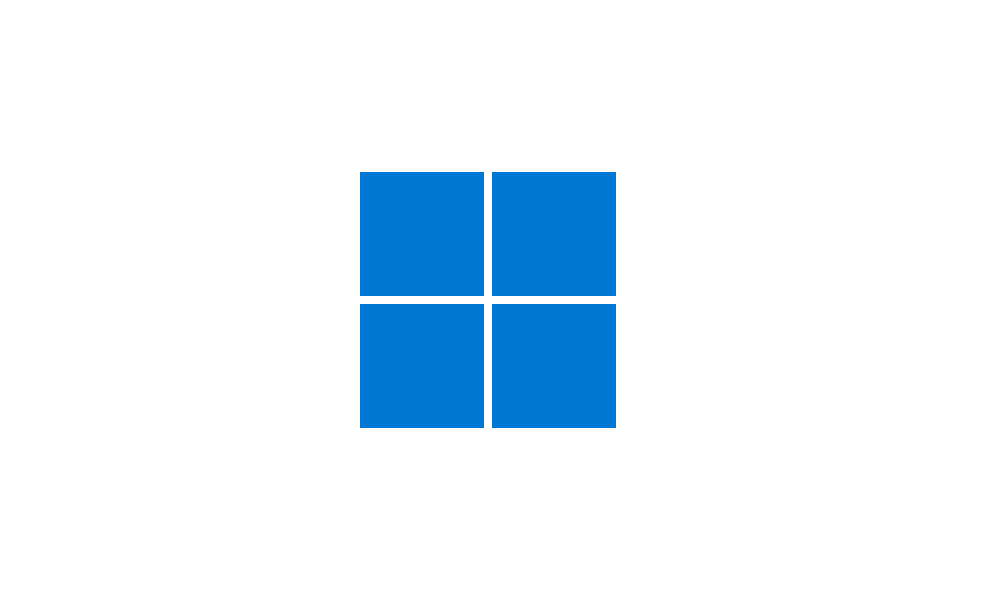BuddhaNature
Active member
I was configuring my brand new laptop today and once I got near to the end of doing that I was offered an update to Windows 11. I allowed the update rebooted the system and found the following was happening.
Windows Version Before the Update:
Edition Windows 11 Pro
Version 22H2
Installed on 29/02/2024
OS build 22621.3155
Serial number ********
Experience Windows Feature Experience Pack 1000.22684.1000.0
Windows Version After the Update:
Edition Windows 11 Pro
Version 23H2
Installed on 29/02/2024
OS build 22631.3296
Serial number ********
Experience Windows Feature Experience Pack 1000.22687.1000.0
On reboot to complete the install of the new update damned Microsoft was gaving me a loop of screens trying to force me to enter a Microsoft Account for the system. The system I had, 22H2, was setup by me not to use a Microsoft Account I definitely do not want one, I definitely want to just use a Local Account. I tried for several minutes to get out of the loop of Microsoft trying to force an account creation — I did not succeed in that effort. In the end I took the risk of just forcing a cold-shutdown of the laptop. Then I rebooted and was booted into my already existing Local account (phew!) no Microsoft trying to force a Microsoft Account on me (at least so far).
So my questions are:
(1) Has anyone else run into this problem with updating to 23H2?
(2) For future reference for me was there a way to get out of the forced Microsoft Account creation without risking a cold-shutdown?
(3) Lastly, on a slightly different note: From information given in System Settings it says that the 22H2 system was installed on 29/02/2024. Fine, that would have been when the laptop was manufactured. However, if I look at the information for the now updated system 23H2 it says that it was installed on 29/02/2024 — which is the same date as the 22H2 system. Can anyone explain why this is happening? I would have expected the two dates to be different and the 23H2 update dated as today's date (01 April 2024).
Windows Version Before the Update:
Edition Windows 11 Pro
Version 22H2
Installed on 29/02/2024
OS build 22621.3155
Serial number ********
Experience Windows Feature Experience Pack 1000.22684.1000.0
Windows Version After the Update:
Edition Windows 11 Pro
Version 23H2
Installed on 29/02/2024
OS build 22631.3296
Serial number ********
Experience Windows Feature Experience Pack 1000.22687.1000.0
On reboot to complete the install of the new update damned Microsoft was gaving me a loop of screens trying to force me to enter a Microsoft Account for the system. The system I had, 22H2, was setup by me not to use a Microsoft Account I definitely do not want one, I definitely want to just use a Local Account. I tried for several minutes to get out of the loop of Microsoft trying to force an account creation — I did not succeed in that effort. In the end I took the risk of just forcing a cold-shutdown of the laptop. Then I rebooted and was booted into my already existing Local account (phew!) no Microsoft trying to force a Microsoft Account on me (at least so far).
So my questions are:
(1) Has anyone else run into this problem with updating to 23H2?
(2) For future reference for me was there a way to get out of the forced Microsoft Account creation without risking a cold-shutdown?
(3) Lastly, on a slightly different note: From information given in System Settings it says that the 22H2 system was installed on 29/02/2024. Fine, that would have been when the laptop was manufactured. However, if I look at the information for the now updated system 23H2 it says that it was installed on 29/02/2024 — which is the same date as the 22H2 system. Can anyone explain why this is happening? I would have expected the two dates to be different and the 23H2 update dated as today's date (01 April 2024).
My Computer
System One
-
- OS
- Windows 11 Pro 23H2 22631.3296
- Computer type
- Laptop
- Manufacturer/Model
- Lenovo Legion Pro 7i Gen 9 (16" Intel)
- CPU
- 14th Generation Intel® Core™ i9-14900HX
- Memory
- 32 GB DDR5-5600MHz
- Graphics Card(s)
- NVIDIA® GeForce RTX™ 4080 Laptop GPU 12GB GDDR6
- Monitor(s) Displays
- 16" WQXGA (2560 x 1600), IPS, Anti-Glare, Non-Touch, HDR 400, 100%DCI-P3, 500 nits, 240Hz, Low Blue Light
- Screen Resolution
- 2560 x 1600
- Hard Drives
- First (Boot): 1 TB SSD M.2 2280 PCIe Gen4 TLC
Second (Data): 1 TB SSD M.2 2280 PCIe Gen4 TLC
- Keyboard
- Per-Key RGB-Coloured Backlit - English (UK)
- Mouse
- Wired Mouse
- Internet Speed
- 1.6 MB/s
- Browser
- Firefox
- Antivirus
- Microsoft's Defender