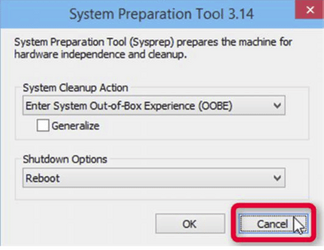eliminatrix
New member
- Local time
- 4:21 PM
- Posts
- 1
- OS
- Windows 11
Hi All!
I'm using the MSMG Toolkit to create a custom Windows 11 image for my own systems; I've added drivers and tweaked it as much as I can / as much as the toolkit allows. What I'd like to do now, is to add 3rd party installers and have them automatically be placed in either the Desktop or Downloads folder once Windows 11 has been installed. Programs such as Google Chrome, Google Drive, Adobe Reader etc.
How do I do this?
Thanks in advance!
I'm using the MSMG Toolkit to create a custom Windows 11 image for my own systems; I've added drivers and tweaked it as much as I can / as much as the toolkit allows. What I'd like to do now, is to add 3rd party installers and have them automatically be placed in either the Desktop or Downloads folder once Windows 11 has been installed. Programs such as Google Chrome, Google Drive, Adobe Reader etc.
How do I do this?
Thanks in advance!
- Windows Build/Version
- Windows 11 Pro 22H2
My Computer
System One
-
- OS
- Windows 11