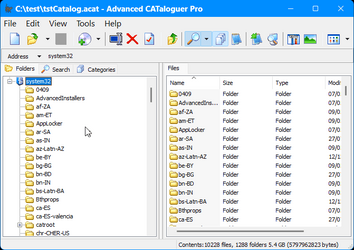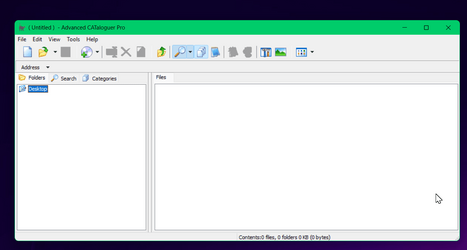stevehaz_uk
Active member
- Local time
- 1:38 AM
- Posts
- 19
- OS
- Windows 11
This is an old program - but it should run on W11 - I've got all my DVDs full of music on AdCat and now I cant access the .acat files.
The program tries to launch but doesn't open any windows, and stops. I've tried all the different compatibility modes - same result on each one.
Any ideas, or know of other programs that will import my .acat databases?
Thanks
The program tries to launch but doesn't open any windows, and stops. I've tried all the different compatibility modes - same result on each one.
Any ideas, or know of other programs that will import my .acat databases?
Thanks
My Computer
System One
-
- OS
- Windows 11