KatNZ
New member
- Local time
- 9:11 AM
- Posts
- 3
- OS
- Windows 11
Hello, I'm Trying to update my PC from 21H2 to 23H2 but every time I attempt to update I'm getting a BSOD at 75%
The BSOD is Critical Process has Died
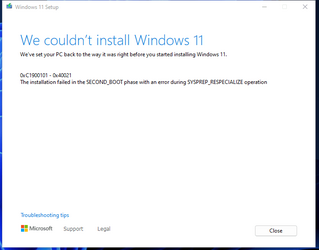
Dump Files
The BSOD is Critical Process has Died
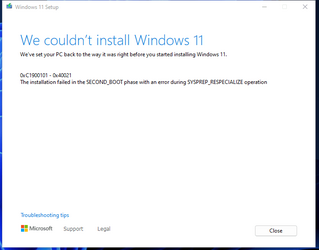
Dump Files
- Windows Build/Version
- Win 11 21H2
My Computer
System One
-
- OS
- Windows 11
- Computer type
- PC/Desktop
- Manufacturer/Model
- Home Built
- CPU
- 12th Gen Intel(R) Core(TM) i5-12600K
- Motherboard
- ASUS TUF
- Graphics Card(s)
- EVGA RTX 3080 OC
- Browser
- Chrome
- Antivirus
- AVG Internet Security



















