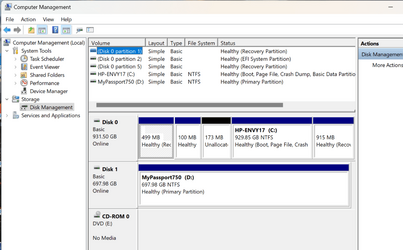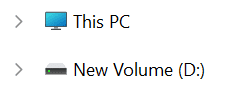- Local time
- 1:38 AM
- Posts
- 1,992
- OS
- Windows 10 Pro
I wanted to give my old, portable Seagate SSD a new life and securely erased it with the diskpart command 'clean all' then a couple more diskpart commands (don't ask, I forgot which diskpart commands I used) until I could do a quick format in Disk Management, and the result looks OK, see the pics below.
But the darn SSD does not show up in File Explorer
Can I salvage my SSD?
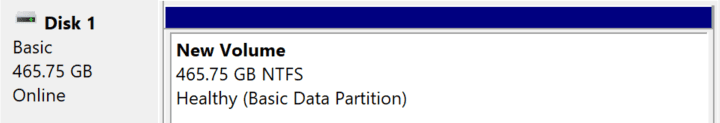

But the darn SSD does not show up in File Explorer
Can I salvage my SSD?
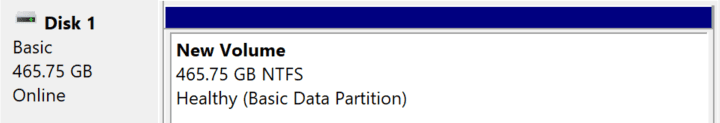

My Computer
System One
-
- OS
- Windows 10 Pro