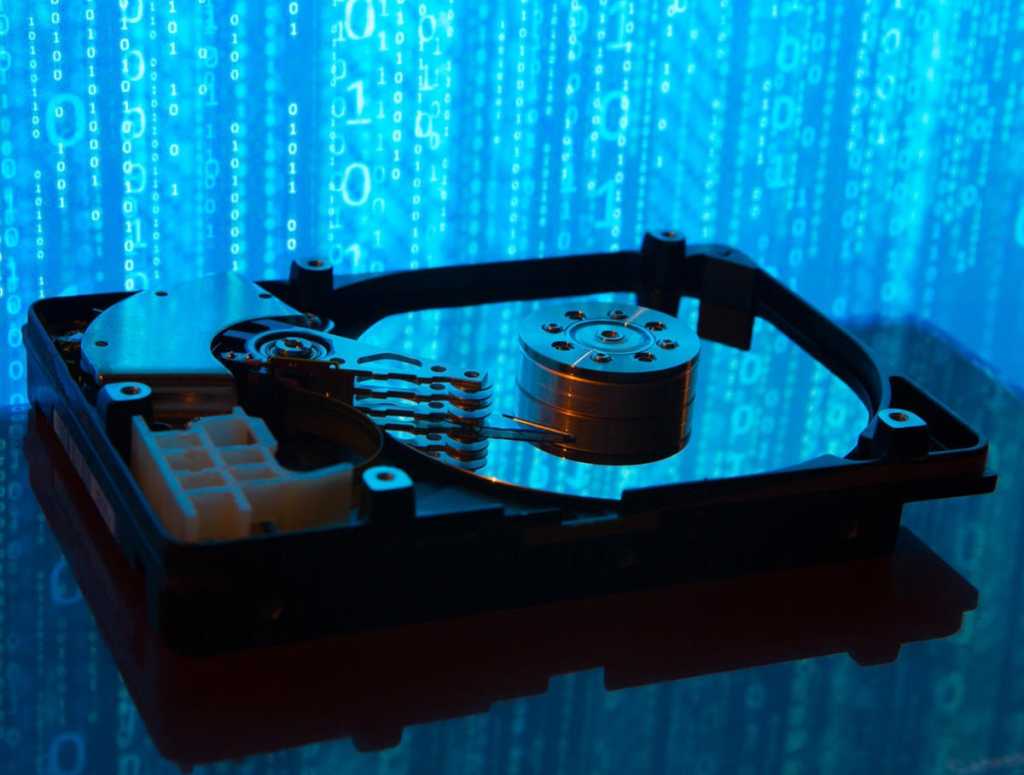rejlocal22
New member
- Local time
- 3:47 AM
- Posts
- 17
- OS
- Windows 11
Hello,
I will be replacing my laptop soon and would it tells me that formating will erase everything on the drive. How can I believe this when there are two format options.
The quick format which takes about 5 minutes or perform a long format which takes about a couple of hours.
Which should I use?
I will be replacing my laptop soon and would it tells me that formating will erase everything on the drive. How can I believe this when there are two format options.
The quick format which takes about 5 minutes or perform a long format which takes about a couple of hours.
Which should I use?
My Computer
System One
-
- OS
- Windows 11
- Computer type
- Laptop
- Manufacturer/Model
- HP