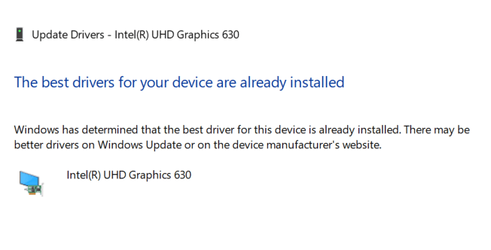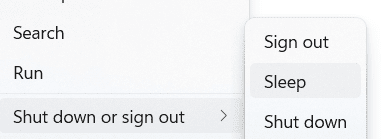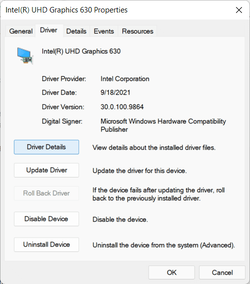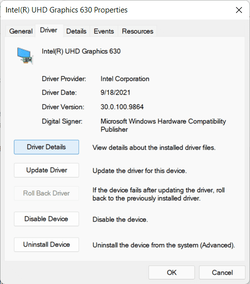I am trying to put my PC into sleep, but it's not working. when I select sleep nothing happens. It worked like this from day one. I had a clean installation.
Thanks
Thanks
- Windows Build/Version
- Latest Insider
My Computer
System One
-
- OS
- Windows 11