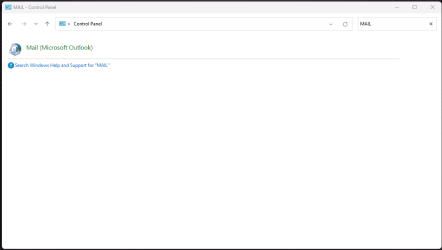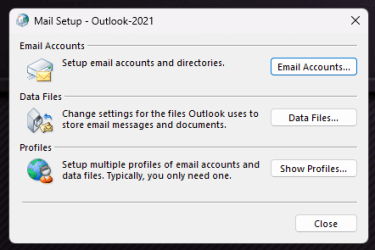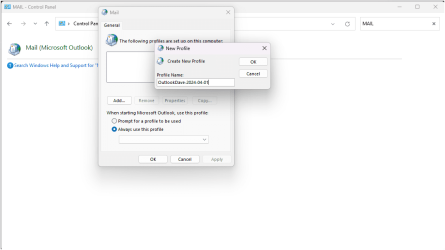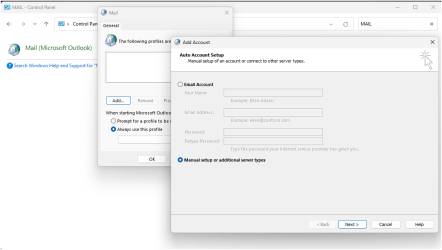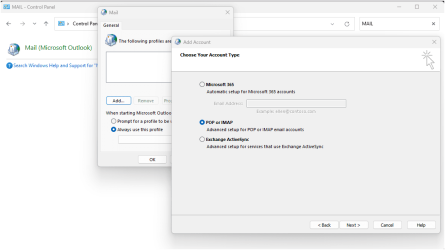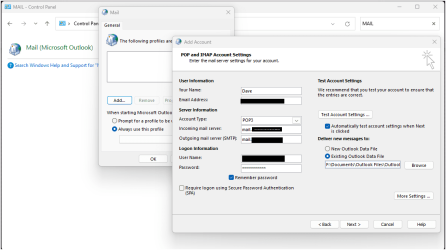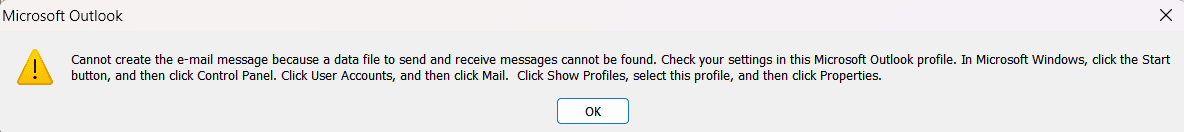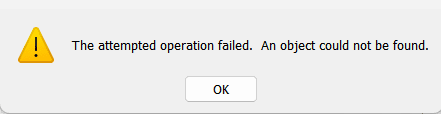I have a new Lenovo laptop, with new (to me) Win11 OS. Currently using Office 2010, with MS Outlook as my default email clent. I cannot creat a new email on command, nor can I reply to a received email. Instead, I'm presented with a message telling me that there is no profile associated with the account. I'm instructed to go to Control Panel / User Accounts / Mail and select an appropriate profile. Unfortunately, under User Accounts, there is no "Mail" option. This happened a week ago, and I seemingly fixed it by "repairing" my Office 2010 installation. Today, I encountered the same issue. Any thoughts on how to resolve this?
Thanks,
Dave
Thanks,
Dave
My Computers
System One System Two
-
- OS
- Windows 10 Home 22H2
- Computer type
- PC/Desktop
- Manufacturer/Model
- Custom (2016 build)
- CPU
- AMD FX 6300 AM3+ 95W 6-Core
- Motherboard
- ASRock Fatal1ty 970 Performance
- Memory
- 16GB EVGA DDR3 1600
- Graphics Card(s)
- PNY Nvidia GeForce GT1030
- Sound Card
- Integrated
- Monitor(s) Displays
- Dell S2421HS 17-inch (almost new)
- Screen Resolution
- 1920x1080
- Hard Drives
- Samsung SSD 970 EVO Plus M.2 1TB NVMe (almost new)
SeaGate ST35004 500GB SATA
- PSU
- Corsair CSM 650
- Case
- CoolerMaster N400 full ATX Mid-Tower
- Cooling
- CryoRig H7
- Keyboard
- LogiTech K800 Wireless
- Mouse
- LogiTech M325 Wireless
- Internet Speed
- 593 down / 572 up (ATT Fiber)
- Browser
- Google Chrome
- Antivirus
- MS Defender
-
- Operating System
- Windows 11 Ver 23H2 Build 22631.3447
- Computer type
- Laptop
- Manufacturer/Model
- Lenovo IdeaPad Slim 5 16AHP9
- CPU
- AMD Ryzen™ 5 8645HS Processor (4.30 GHz up to 5.00 GHz)
- Motherboard
- Stock
- Memory
- 16 GB LPDDR5X-6400MHz
- Graphics card(s)
- Integrated AMD Radeon™ 760M
- Sound Card
- Integrated
- Monitor(s) Displays
- 16" WUXGA (1920 x 1200), IPS, Anti-Glare, Touch, 45%NTSC, 300 nits, 60Hz
- Screen Resolution
- 1920x1200
- Hard Drives
- 512 GB SSD M.2 2242 PCIe Gen4 TLC
- PSU
- 110v AC Adapter
- Case
- Stock
- Cooling
- Stock
- Mouse
- Logitech M325 Wireless
- Keyboard
- Backlit w/10-key numeric pad
- Internet Speed
- 594 down / 485 up (ATT Fiber)
- Browser
- Google Chrome
- Antivirus
- Windows Defender
- Other Info
- WiFi 6