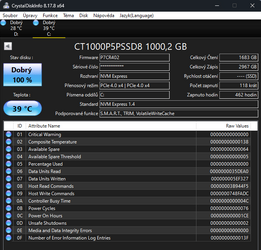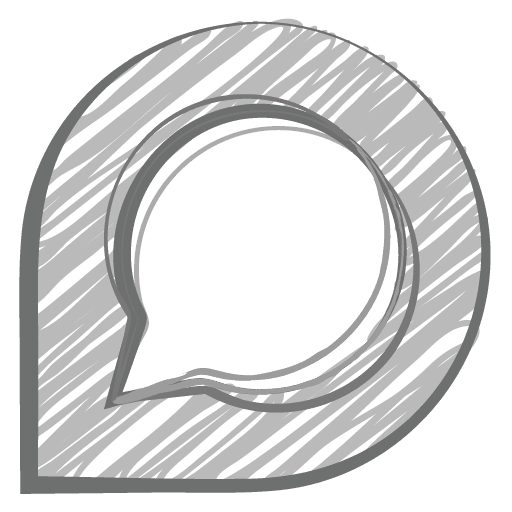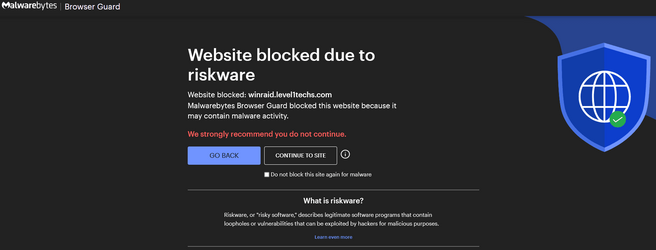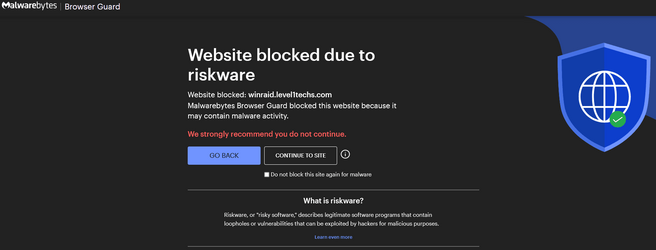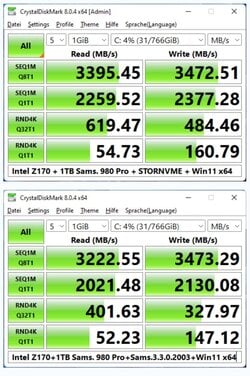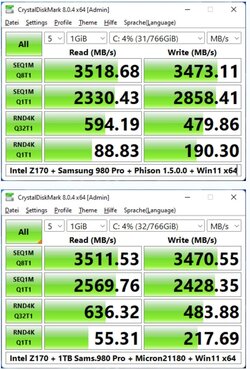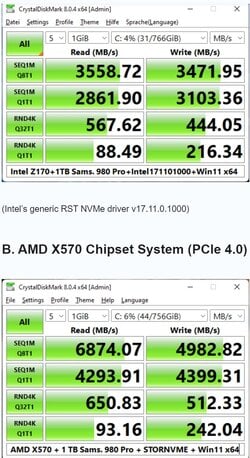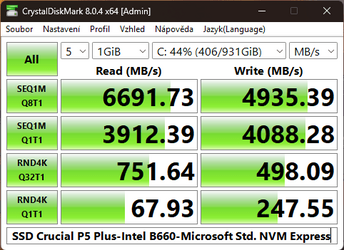ut131313
Member
Hi.
I have this 1TB SSD: PCIe 4.0 NVMe M.2 SSD | Crucial P5 Plus
Q: Should I install the Crucial SSD driver even though I won't use its additional features? Is it faster or somehow better than the standard Microsoft SSD controller?
This is NVMe SSD driver for Windows OS: P5 Plus SSD Support
Can it be used without data loss? Thanks!
I have this 1TB SSD: PCIe 4.0 NVMe M.2 SSD | Crucial P5 Plus
Q: Should I install the Crucial SSD driver even though I won't use its additional features? Is it faster or somehow better than the standard Microsoft SSD controller?
This is NVMe SSD driver for Windows OS: P5 Plus SSD Support
Can it be used without data loss? Thanks!
- Windows Build/Version
- Windows 11 - 22H2 - 22621.819
My Computer
System One
-
- OS
- Windows 11
- Computer type
- PC/Desktop
- Manufacturer/Model
- ASUS
- CPU
- Intel Core i5-12600
- Motherboard
- ASUS TUF Gaming B660 Plus WiFi D4
- Memory
- Kingston Fury Black 32GB (2x16GB) 3200Mhz CL16
- Graphics Card(s)
- nVidia GeForce 1660 GTX 6GB GDDR5
- Sound Card
- Creative Sound Blaster Z
- Monitor(s) Displays
- LG 27" FHD 60Hz
- Screen Resolution
- FHD 1920x1080
- Hard Drives
- SSD 1TB Crucial P5 Plus
- PSU
- Seasonic 650W Gold
- Case
- SilentiumPC
- Cooling
- Fera5
- Keyboard
- c-tech IRIS
- Mouse
- A4Tech Bloody
- Internet Speed
- 45/25 Mb/s