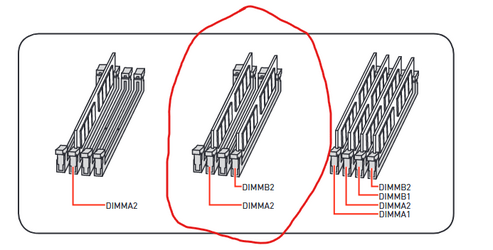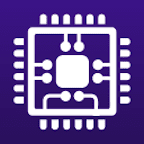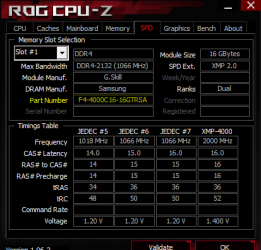- Local time
- 4:20 AM
- Posts
- 278
- OS
- Win 11 Pro 23H2
Hi everyone.
My partner's PC has been acting up for a while now. Mostly it has been confined to when she is using Edge, but now it has spread to other apps or even when it is idling.
Yesterday, both screens went dark as she was typing a Word document necessitating a reboot and subsequent loss of said document. The day before the PC just froze on her, meaning a reboot as well. She has not been using Edge now for a few weeks at my insistence, but now the problem is popping up all over.
Mostly the problem is confined to freezing and screens going dark. I have updated all drivers, Windows updates, and the like. Nothing is showing up in Reliability Monitor or the Event Viewer, just an unexpected reboot. I am leaning toward the graphics card as it is an old Radeon R9 280 that I had in my machine way back when and it's running legacy drivers. As well, when the PC freezes, there can still be hard drive activity and the num lock and caps lock lights on the keyboard will go on and off if you press the appropriate keys.
I should note, that the motherboard, GPU and CPU were all used in my machine for a couple of years with no issues. The only thing different about her machine now is the NVMe drive and the PSU.
Some specs:
MB: MSI x470 Gaming Plus Max
CPU: Ryzen 2700X (BIOS does support this CPU)
GPU: XFX Radeon R9 280
PSU: Corsair TX750 750W
SSD: Crucial 1TB M2 NVMe
RAM: GSkill F4-3200 @ 2666 (Won't run at full speed no matter what I do)
Windows 11 Pro 23H2
This is probably something stupid and simple, but I have run out of ideas on where to look for the problem. I hope that someone can help me diagnose this issue.
My partner's PC has been acting up for a while now. Mostly it has been confined to when she is using Edge, but now it has spread to other apps or even when it is idling.
Yesterday, both screens went dark as she was typing a Word document necessitating a reboot and subsequent loss of said document. The day before the PC just froze on her, meaning a reboot as well. She has not been using Edge now for a few weeks at my insistence, but now the problem is popping up all over.
Mostly the problem is confined to freezing and screens going dark. I have updated all drivers, Windows updates, and the like. Nothing is showing up in Reliability Monitor or the Event Viewer, just an unexpected reboot. I am leaning toward the graphics card as it is an old Radeon R9 280 that I had in my machine way back when and it's running legacy drivers. As well, when the PC freezes, there can still be hard drive activity and the num lock and caps lock lights on the keyboard will go on and off if you press the appropriate keys.
I should note, that the motherboard, GPU and CPU were all used in my machine for a couple of years with no issues. The only thing different about her machine now is the NVMe drive and the PSU.
Some specs:
MB: MSI x470 Gaming Plus Max
CPU: Ryzen 2700X (BIOS does support this CPU)
GPU: XFX Radeon R9 280
PSU: Corsair TX750 750W
SSD: Crucial 1TB M2 NVMe
RAM: GSkill F4-3200 @ 2666 (Won't run at full speed no matter what I do)
Windows 11 Pro 23H2
This is probably something stupid and simple, but I have run out of ideas on where to look for the problem. I hope that someone can help me diagnose this issue.
- Windows Build/Version
- 23H2
Last edited:
My Computer
System One
-
- OS
- Win 11 Pro 23H2
- Computer type
- PC/Desktop
- Manufacturer/Model
- Self build
- CPU
- Ryzen 5800X
- Motherboard
- Gigabyte x570 Aorus Elite Wifi
- Memory
- 32 GB GSkill Trident Neo with pretty LED lights
- Graphics Card(s)
- ASUS TUF GAMING RTX 3070 Ti
- Sound Card
- On board Realtek
- Monitor(s) Displays
- 2 x Samsung 32 inch curved - one 4K, one 1080p
- Screen Resolution
- 4K, 1920 x 1080
- Hard Drives
- 1 TB Samsung 980 Pro Nvme, 1 TB Samsung 970 EVO Nvme, 2 x Samsung 970 2TB SSD SATA
- PSU
- EVGA 1000Q
- Case
- Rosewill something or other
- Cooling
- Noctua NH-D15. A whole schwak of Noctua case fans. $$$
- Keyboard
- Logitech G815
- Mouse
- Logitech G502 Hero
- Internet Speed
- 700 up, 600 down
- Browser
- Firefox
- Antivirus
- MalwareBytes