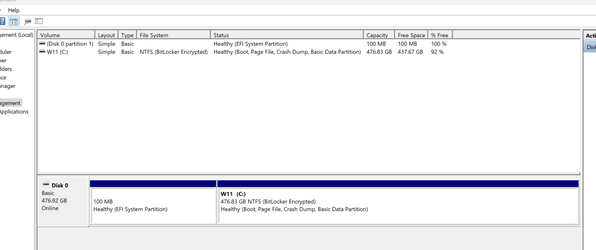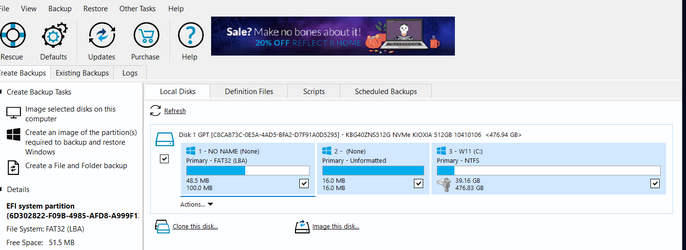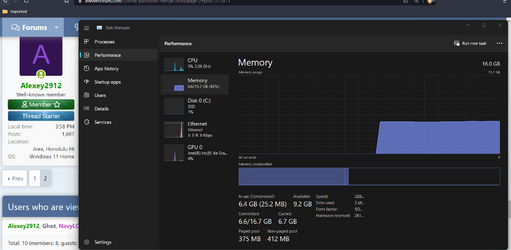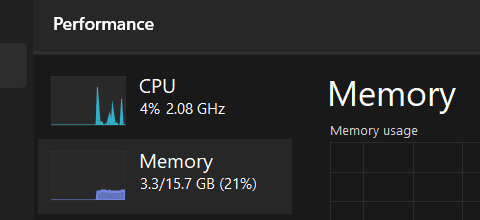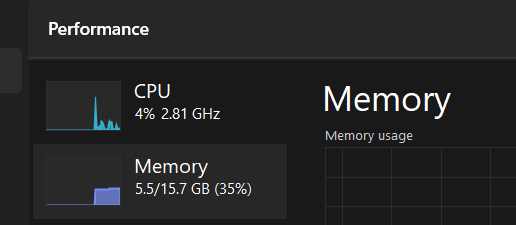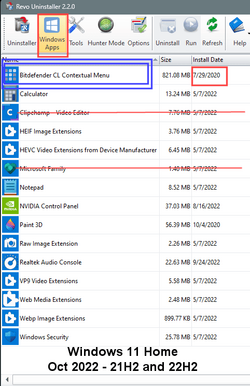- Local time
- 11:51 PM
- Posts
- 1,722
- OS
- Windows 11
diskpartI ran the command " reagentc /disable" I haven't deleted and cannot delete Recovery.
D is no more there, but Recovery is....
Thanks.
View attachment 42958
select disk 0
list part
select part # <-replace # with the actual number for the recovery partition
delete part override
exit
exit
NOTE: it should be partition 4
Then follow that with:
diskpart
select disk 0
select part 3
extend
exit
exit
My Computers
System One System Two
-
- OS
- Windows 11
- Computer type
- PC/Desktop
- Manufacturer/Model
- Homebuilt
- CPU
- AMD Ryzen 7 3800XT
- Motherboard
- ASUS ROG Crosshair VII Hero (WiFi)
- Memory
- 32GB
- Graphics Card(s)
- EVGA GeForce GTX 1080 Ti
-
- Operating System
- Windows 11 Education
- Computer type
- Laptop
- Manufacturer/Model
- Dell Inspiron 7773
- CPU
- Intel i7-8550U
- Memory
- 32GB
- Graphics card(s)
- Nvidia Geforce MX150
- Sound Card
- Realtek
- Monitor(s) Displays
- 17"
- Screen Resolution
- 1920 x 1080
- Hard Drives
- Toshiba 512GB NVMe SSD
SK Hynix 512GB SATA SSD
- Internet Speed
- Fast!