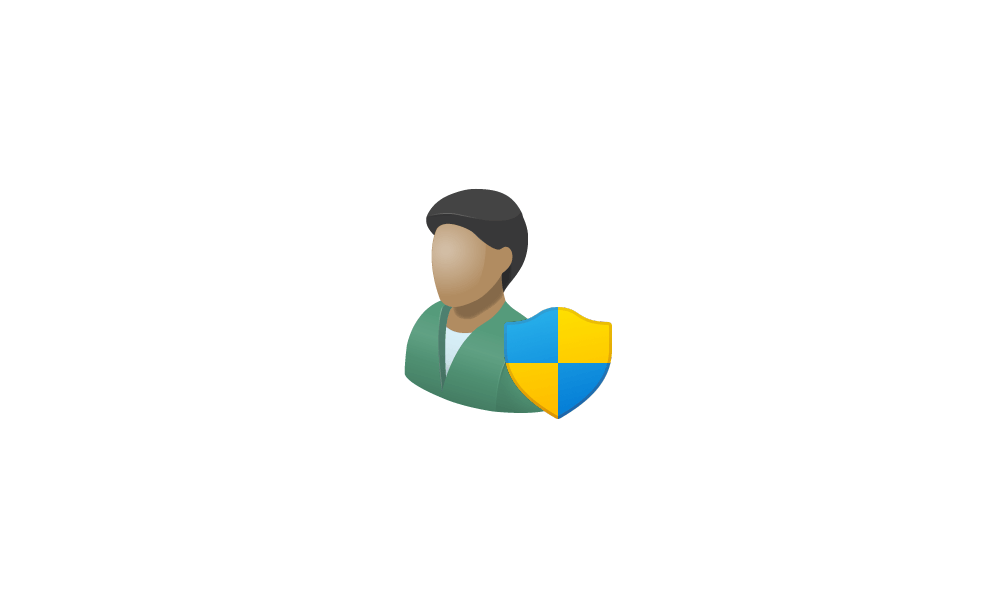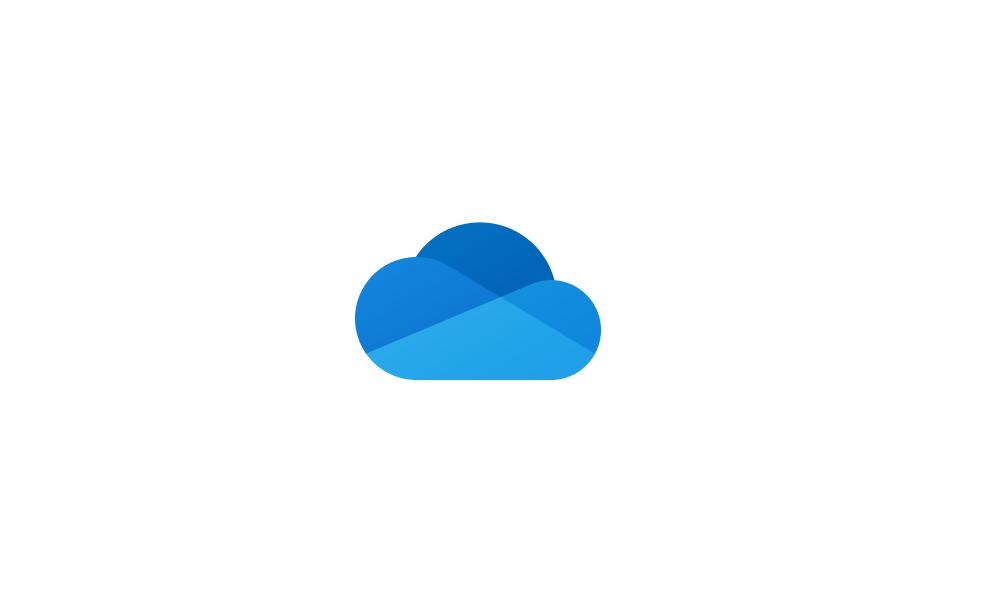- Local time
- 8:15 AM
- Posts
- 189
- Location
- Space Coast of Florida
- OS
- Windows 11 Pro X64 22H2 22621.1848
Working on a friends Samsung laptop. It's a nice PC, 11th gen i7. 16GB ram, SAMSUNG MZ9LQ1T0HBLB-00B 1TB M.2.
Every time we try to download a file we get Couldn't download - No permissions. I've looked at all the suggestions I could find via google searches including turning off UAC but so far nothing makes any difference. Even failed when I tried to download Disable_Show_More_Options.reg
from this site. Doesn't matter where he tries to download to, get the same error each time. He has full Control access to Downloads and Desktop, both of which fail.
He does use a VPN called Hide Away but I turned that off and still have the same problem. AV is Windows Security, nothing else. I'm going to disable Hide Away from auto starting and reboot and see if that makes a difference but I doubt it will.
Every time we try to download a file we get Couldn't download - No permissions. I've looked at all the suggestions I could find via google searches including turning off UAC but so far nothing makes any difference. Even failed when I tried to download Disable_Show_More_Options.reg
from this site. Doesn't matter where he tries to download to, get the same error each time. He has full Control access to Downloads and Desktop, both of which fail.
He does use a VPN called Hide Away but I turned that off and still have the same problem. AV is Windows Security, nothing else. I'm going to disable Hide Away from auto starting and reboot and see if that makes a difference but I doubt it will.
My Computer
System One
-
- OS
- Windows 11 Pro X64 22H2 22621.1848
- Computer type
- PC/Desktop
- Manufacturer/Model
- Lenovo IdeaCenter K450
- CPU
- Intel Quad Core i7-4770 @ 3.4Ghz 4th Gen
- Memory
- 16.0GB PC3-12800 DDR3 SDRAM
- Graphics Card(s)
- EVGA GeForce GTX 780
- Sound Card
- Realtek HD Audio
- Monitor(s) Displays
- Samsung C27F398 27" Curved
- Screen Resolution
- 1920x1080
- Hard Drives
- 1.0TB Samsung QVO 860 SSD SATA-6GB;
2TB Seagate ST2000NM0011 72K SATA-6GB;
2TB Seagate ST2000DM006-2DM164 72K SATA-6GB
- PSU
- CoolerMaster MasterWatt 550 Watt Semifanless Modular
- Keyboard
- Dell USB (KVMS)
- Mouse
- Logitec USB (KVMS)
- Internet Speed
- 484.75MB Down, 23.59MB Up
- Browser
- Firefox, Edge - eM Client Pro for E-Mail
- Antivirus
- Windows Defender; MBAM Premium
- Other Info
- Purchased December 2013, many upgrades since then