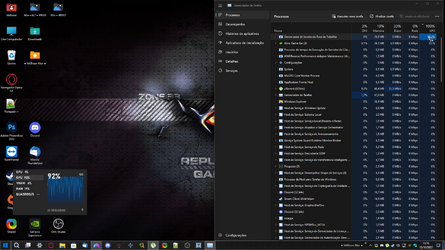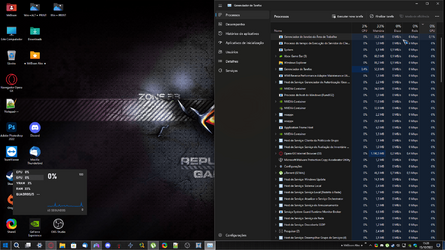- Local time
- 11:53 AM
- Posts
- 245
- Location
- Brazil
- OS
- Windows 11, Pro for Workstations, 22631.2861 (23H2)
Last edited:
My Computer
System One
-
- OS
- Windows 11, Pro for Workstations, 22631.2861 (23H2)
- Computer type
- PC/Desktop
- Manufacturer/Model
- Custom
- CPU
- Amd Ryzen 5 5500 ("Zen 3") (3.6GHz,45-65W,L3:16M,6/12)
- Motherboard
- Asus Prime B450M Gaming/BR Chipset B450 AMD AM4 mATX DDR4 - BIOS 4002
- Memory
- DDR4 OLOy Owl Black, 8GB, 3200MHZ, (x2)
- Graphics Card(s)
- Colorful GeForce GTX 1650 Super
- Sound Card
- -
- Monitor(s) Displays
- Philips TV 43PFG5102/78
- Screen Resolution
- 1920x1080
- Hard Drives
- SSD: 120GB, Sata III, Leitura 560MBs e Gravação 540MBs
HD: Seagate Barracuda 1TB, Sata III, 7200RPM, 64MB
- PSU
- Corsair ATX CV550 550W, 80 Plus Bronze, PFC Ativo
- Case
- Wheel Jack, Mid Tower, Vidro Temperado, Black
- Cooling
- default
- Keyboard
- common
- Mouse
- commom
- Internet Speed
- 600mb
- Browser
- Opera
- Antivirus
- Windows Defender