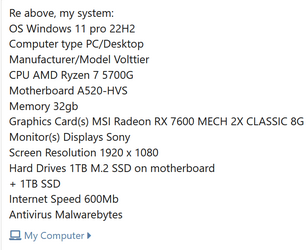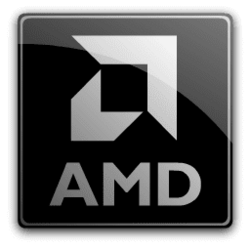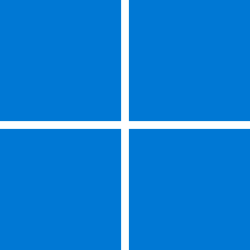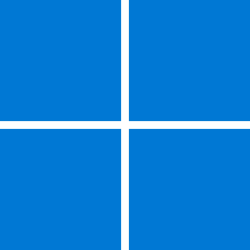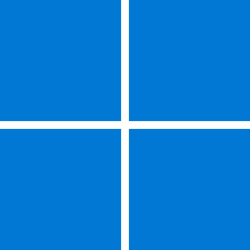Hello again
Please help!
An update to my weird situation.
My PC has a MSI Radeon RX 6650 XT 128-bit 8GB GDDR6 DP/HDMI Dual Torx 4.0 Gaming Graphics Card with FreeSync DirectX 12 VR Ready OC Fans, V502-063R card installed.
Clicking Word, Excel, Powerpoint icons on taskbar, takes about 10 seconds to do anything, then instant load
If I remove the graphics card, and only use the native graphics on my PC, clicking those icons load instantaneously.
I reinstall the graphics card and am back to 10 seconds delay
What can be casusin that?
New PC, 32GB memory, 1TB nearly empty SSD
Please help!
An update to my weird situation.
My PC has a MSI Radeon RX 6650 XT 128-bit 8GB GDDR6 DP/HDMI Dual Torx 4.0 Gaming Graphics Card with FreeSync DirectX 12 VR Ready OC Fans, V502-063R card installed.
Clicking Word, Excel, Powerpoint icons on taskbar, takes about 10 seconds to do anything, then instant load
If I remove the graphics card, and only use the native graphics on my PC, clicking those icons load instantaneously.
I reinstall the graphics card and am back to 10 seconds delay
What can be casusin that?
New PC, 32GB memory, 1TB nearly empty SSD
My Computer
System One
-
- OS
- Windows 11 pro 22H2
- Computer type
- PC/Desktop
- Manufacturer/Model
- Volttier
- CPU
- AMD Ryzen 7 5700G
- Motherboard
- A520-HVS
- Memory
- 32gb
- Graphics Card(s)
- MSI Radeon RX 7600 MECH 2X CLASSIC 8G
- Monitor(s) Displays
- Sony
- Screen Resolution
- 1920 x 1080
- Hard Drives
- 1TB M.2 SSD on motherboard
+ 1TB SSD
- Internet Speed
- 600Mb
- Antivirus
- Malwarebytes