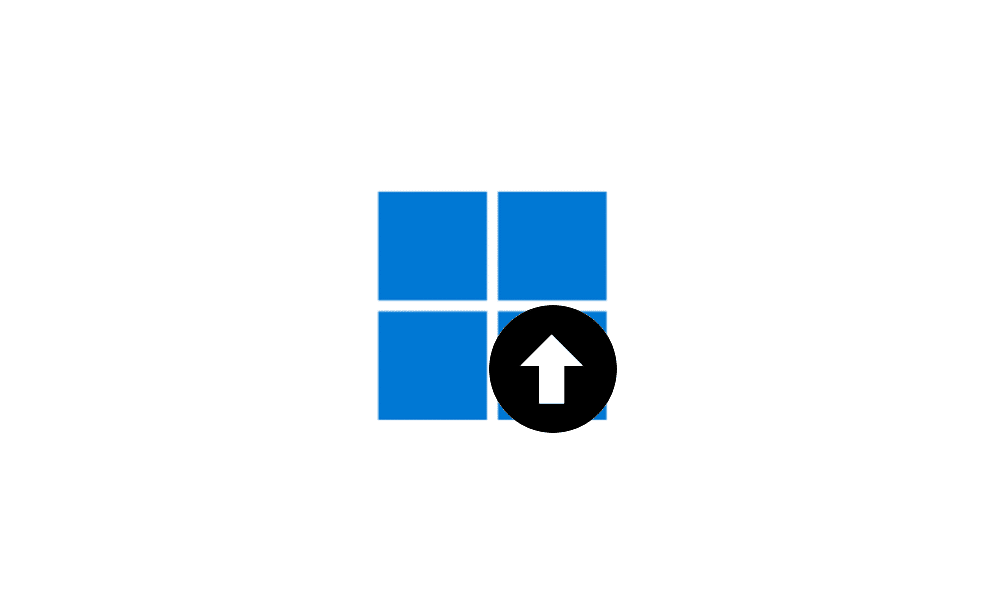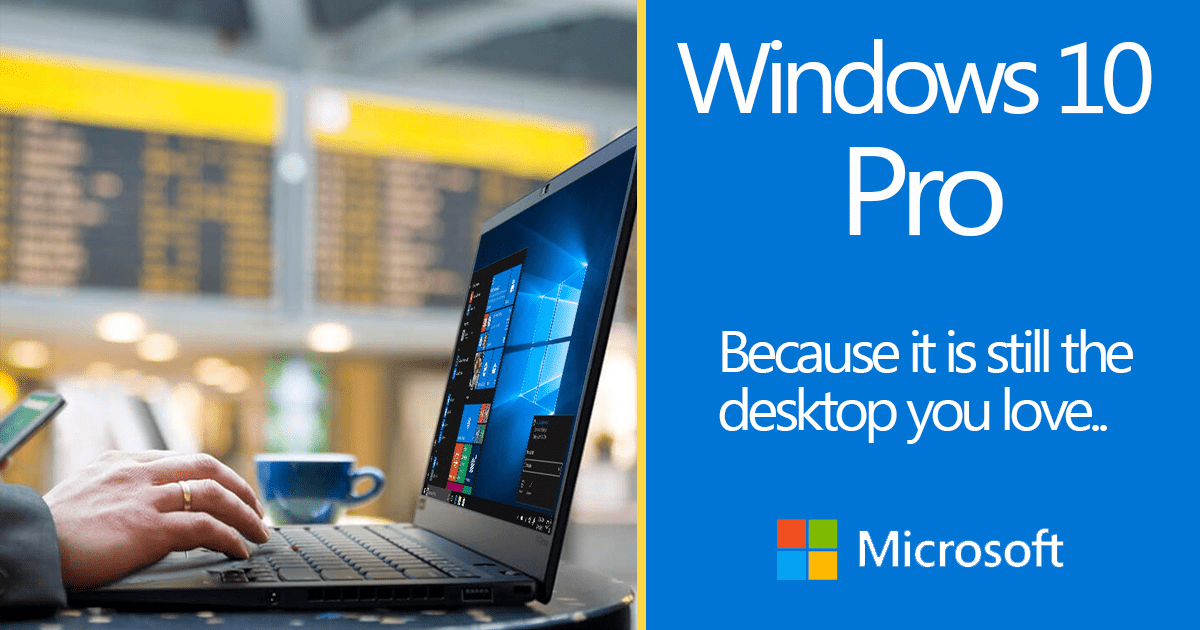New to the forum,
First post.
I have two new PC's. Prepping them for family members that live far away.
Both come with 11 Home (Likely OEM).
Need to PRO them both. Need the absolute cheapest way.
(Happy to jump through a few hoops, as long as when it's done - it's done for good).
First post.
I have two new PC's. Prepping them for family members that live far away.
Both come with 11 Home (Likely OEM).
Need to PRO them both. Need the absolute cheapest way.
(Happy to jump through a few hoops, as long as when it's done - it's done for good).
- Windows Build/Version
- 11 Home OEM
My Computer
System One
-
- OS
- Windows 11 Home
- Computer type
- PC/Desktop
- Manufacturer/Model
- Hp Pavillion Desktop