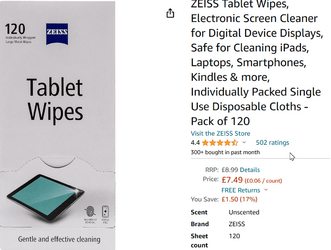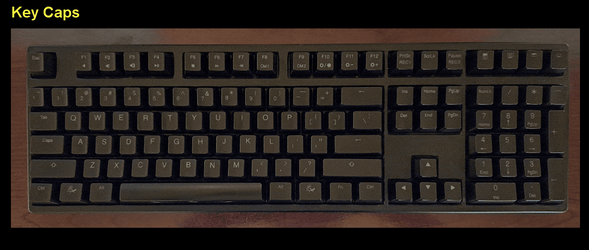Have an external keyboard and there is ton of dust from usage. Also lot of food crumbs as well since I eat while I use it.
The other thing is I have cables that I use to charge my iPhones. The issue is my several times the cables fell on the floor... my floor is frequently dirty... but even if it isn't, well my cables have touched the floor. So imagine those cables you use to connect your iPhone to a surge protector or ups to charge it.
Can you put alcohol on tissue or bounty paper and then clean it? I'm a germaphobe so when something is dirty and I have to touch it, I would get a paper towel to touch or grab the item etc. So I want to disinfect my cables... these cables I use to charge my iPhones.
The other thing is I have cables that I use to charge my iPhones. The issue is my several times the cables fell on the floor... my floor is frequently dirty... but even if it isn't, well my cables have touched the floor. So imagine those cables you use to connect your iPhone to a surge protector or ups to charge it.
Can you put alcohol on tissue or bounty paper and then clean it? I'm a germaphobe so when something is dirty and I have to touch it, I would get a paper towel to touch or grab the item etc. So I want to disinfect my cables... these cables I use to charge my iPhones.
My Computer
System One
-
- OS
- Windows 11 Pro