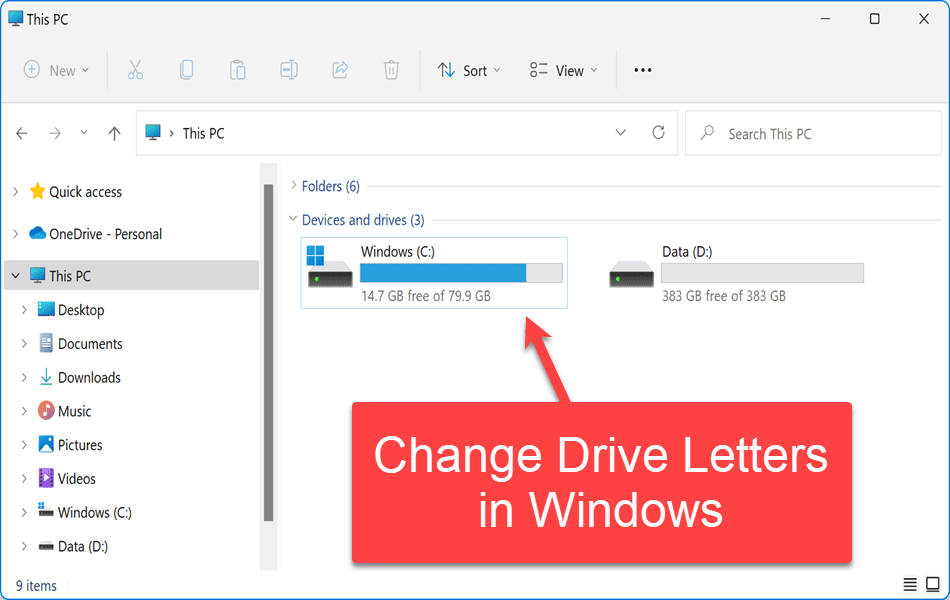My question is how do you keep your drives in their correct order after adding another drive?
All my data drives are external, USB Drives. I have 2 SSD drives and 2 HHD drives. The SSD drives are my normal data drives, and the two HHD drives are used for backup. The problem lies that each time I go to use my backup drives my primary, everyday drives lose their identity. I don't keep my backup drives on all the time. They are only turned on when I do a backup.
I will grant that this could be a normal occurrence in Windows, and you have no control as to which letter Windows will assign, but if you have already assigned a letter to a drive, shouldn't Windows keep that letter?
Just for an example, I use C, D, and E as my primary drives. Now I turn on, plug in, what have you another drive. My E drive now becomes G drive and the drive I just added becomes E drive or D drive.
This may be basic stuff, but I just don't get it.
All my data drives are external, USB Drives. I have 2 SSD drives and 2 HHD drives. The SSD drives are my normal data drives, and the two HHD drives are used for backup. The problem lies that each time I go to use my backup drives my primary, everyday drives lose their identity. I don't keep my backup drives on all the time. They are only turned on when I do a backup.
I will grant that this could be a normal occurrence in Windows, and you have no control as to which letter Windows will assign, but if you have already assigned a letter to a drive, shouldn't Windows keep that letter?
Just for an example, I use C, D, and E as my primary drives. Now I turn on, plug in, what have you another drive. My E drive now becomes G drive and the drive I just added becomes E drive or D drive.
This may be basic stuff, but I just don't get it.
My Computer
System One
-
- OS
- Windows 10
- Computer type
- PC/Desktop
- Manufacturer/Model
- ASUS
- CPU
- I7-8700 3.70
- Motherboard
- ROG Maximus X Hero (wi-fi AC)
- Memory
- 32gig
- Graphics Card(s)
- EVGA GTX 1070
- Sound Card
- Soundblaster XAE-5
- Monitor(s) Displays
- Samsung Curved
- Screen Resolution
- 1920 X 1080
- Hard Drives
- NVME Samsung SSD 970 1TB, Samsung SSD EVO 860 1TB, WD Passport 1TB, My Passport 259B 2TB