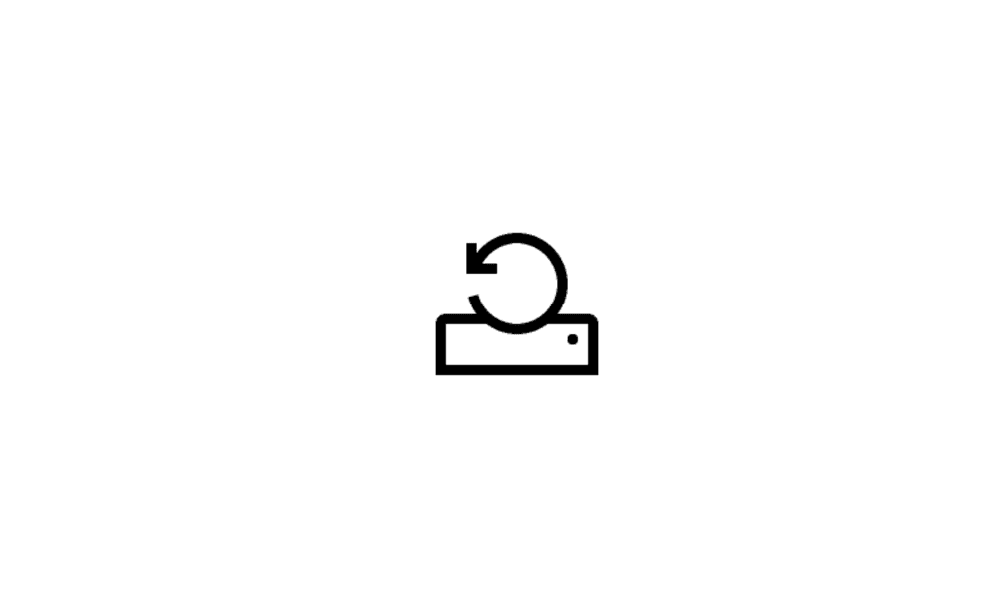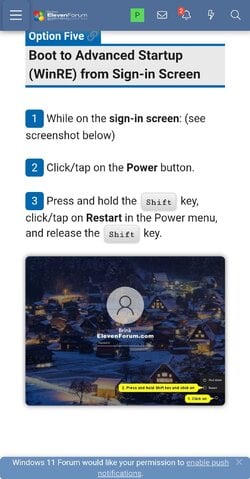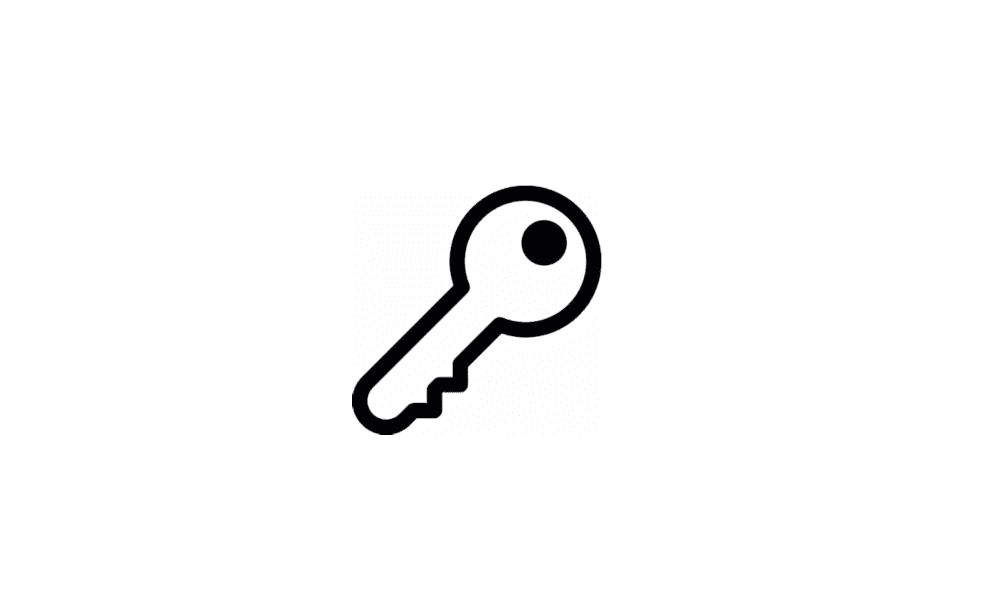pcpartpicker
Member
- Local time
- 3:04 PM
- Posts
- 33
- OS
- Windows 10
Hi guys.
A guy sold me a notebook with W11 installed but I can not boot into Windows.
It requires Microsoft account information (password) which I don't know and I can not seem to find a way to login to Windows without password.
Is there such a way, and how to?
How can I try to login with my account info?
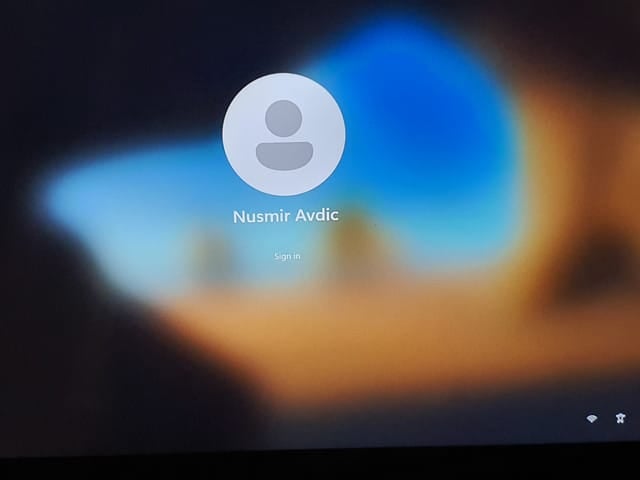
A guy sold me a notebook with W11 installed but I can not boot into Windows.
It requires Microsoft account information (password) which I don't know and I can not seem to find a way to login to Windows without password.
Is there such a way, and how to?
How can I try to login with my account info?
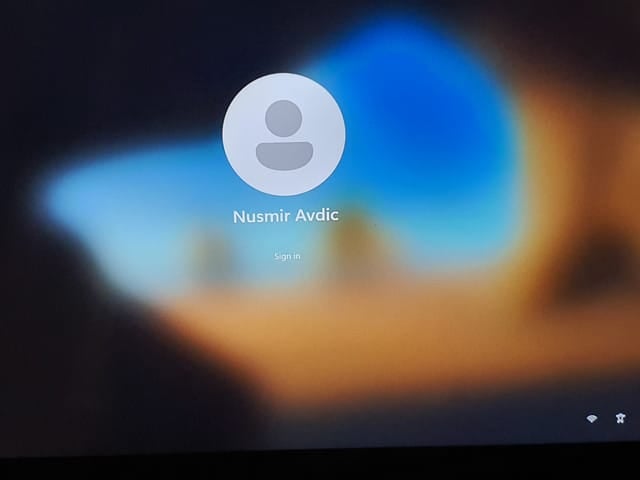
My Computer
System One
-
- OS
- Windows 10