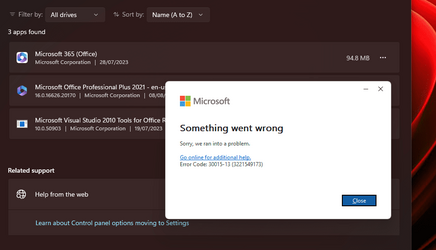provalogo
Member
- Local time
- 9:55 AM
- Posts
- 15
- OS
- windows 11 pro 64bit
Whenever I open any office apps I get this error message:
"we're sorry but (word or any office apps) has run into an error that is preventing it from working correctly.
word will need to be closed as a result. Would you like to repair now?"
When I click "repair now" the error message goes away and closes the word app. This applies to all
office apps including outlook.
When I try to repair it, neither quick repair or online repair work. After atempting to repair it, it takes quite a while to complete but then comes back with another error message. (see attachment)
Windows version: 22H2
Office version: 2021
"we're sorry but (word or any office apps) has run into an error that is preventing it from working correctly.
word will need to be closed as a result. Would you like to repair now?"
When I click "repair now" the error message goes away and closes the word app. This applies to all
office apps including outlook.
When I try to repair it, neither quick repair or online repair work. After atempting to repair it, it takes quite a while to complete but then comes back with another error message. (see attachment)
Windows version: 22H2
Office version: 2021
Attachments
My Computer
System One
-
- OS
- windows 11 pro 64bit
- Computer type
- PC/Desktop
- Manufacturer/Model
- Self Build
- CPU
- AMD Ryzen 5 5600X
- Motherboard
- ASUS ROG STRIX B550-F GAMING
- Memory
- Corsair Vengeance LPX 16 GB (4 x 4 GB)
- Graphics Card(s)
- Radeon RX550 4GB
- Monitor(s) Displays
- Dell UltraSharp U2414H 23.8 inch Monitor (1920 x 1080)
- Screen Resolution
- 1920x1080
- Hard Drives
- Samsung 250GB 850 EVO M.2 SATA SSD
- PSU
- Corsair Semi-Modular Power Supply Unit, 600 W
- Case
- NZXT H5 atx
- Cooling
- Noctua NH-L9a-AM4 chromax.black