- Local time
- 10:11 PM
- Posts
- 1,732
- OS
- Windows 11 Pro 23H2 (RP channel)
I'm trying to do an in-place/repair using the latest ISO. It gets as far as the 'Please wait' stage after checking for updates, then crashes.
Error is showing as Modern Setup host stopped working.
This happened with the RP 22631.2361 ISO, I thought it would be fine with the 22631.2715 ISO.
ISO was downloaded using the latest MCT, using the EN-GB version.
Error is showing as Modern Setup host stopped working.
This happened with the RP 22631.2361 ISO, I thought it would be fine with the 22631.2715 ISO.
ISO was downloaded using the latest MCT, using the EN-GB version.
Last edited:
My Computer
System One
-
- OS
- Windows 11 Pro 23H2 (RP channel)
- Computer type
- PC/Desktop
- Manufacturer/Model
- Gigabyte
- CPU
- AMD Ryzen 5900X 12-core
- Motherboard
- X570 Aorus Xtreme
- Memory
- 64GB Corsair Platinum RGB 3600MHz CL16
- Graphics Card(s)
- MSI Suprim X 3080 Ti
- Sound Card
- Soundblaster AE-5 Plus
- Monitor(s) Displays
- ASUS TUF Gaming VG289Q
- Screen Resolution
- 3840x2160
- Hard Drives
- Samsung 990 Pro 2TB
Samsung 980 Pro 2TB
Samsung 970 Evo Plus 1TB
Samsung 870 Evo 4TB
Samsung T7 Touch 1TB
- PSU
- Asus ROG Strix 1000W
- Case
- Corsair D750 Airflow
- Cooling
- Noctua NH-D15S
- Keyboard
- Asus ROG Flare
- Mouse
- Logitech G903 with PowerPlay charger
- Internet Speed
- 500Mb/sec
- Browser
- Microsoft Edge
- Antivirus
- Windows Defender

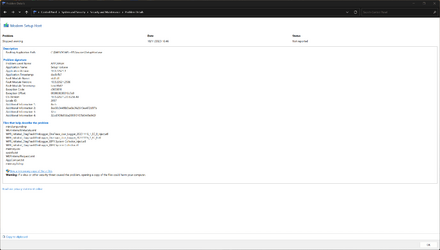
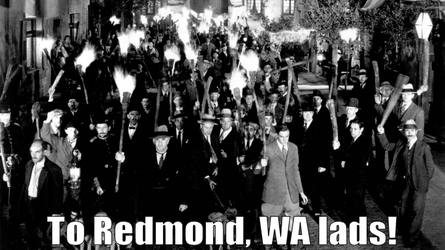
 I've got my fingers crossed.
I've got my fingers crossed. 















