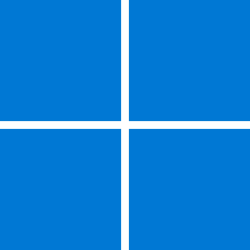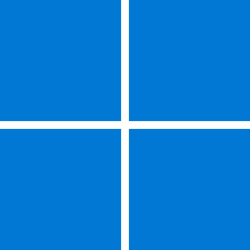Rick Altman
New member
- Local time
- 1:40 AM
- Posts
- 1
- OS
- Windows 11
This appears to be an age-old issue that continues to recur: I installed the most recent Windows 11 update and now all of my URLs invoke the File Download - Security Warning. This is terribly annoying, as I pretty much surf the Internet by creating and organizing Internet shortcuts.
I have been doing this for over a decade, they could not be more secure, and literally overnight, they now invoke a security warning.
After exhaustive Google searches, I see a myriad of ICACLS commands that people advise to execute in DOS windows. None of them works on this current strain of this bug.
What can I do??
I have been doing this for over a decade, they could not be more secure, and literally overnight, they now invoke a security warning.
After exhaustive Google searches, I see a myriad of ICACLS commands that people advise to execute in DOS windows. None of them works on this current strain of this bug.
What can I do??
My Computer
System One
-
- OS
- Windows 11
- Computer type
- Laptop
- Manufacturer/Model
- Lenovo Yoga