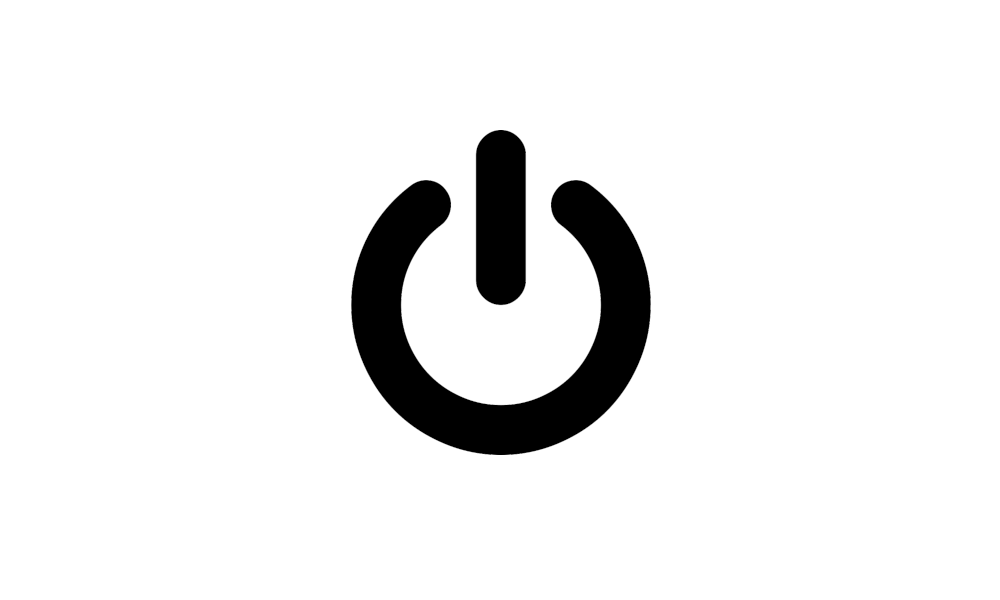SDL93
Member
- Local time
- 2:10 PM
- Posts
- 3
- OS
- Windows 11 Pro
I've been getting BSOD's over the last few months ranging from MEMORY_MANAGEMENT to SYSTEM_SERVICE_EXCEPTION. I've reinstalled Windows multiple times, got a new M.2 NVME drive and reinstalled Windows onto that in case it was an issue with my other drive. Also updated my BIOS in case it was something wrong with that.
Just had another BSOD there and when I booted it BSOD again but this time it was PAGE_FAULT_IN_NON_PAGED_AREA. Not really sure the best way to proceed, I don't have a huge knowledge on troubleshooting or where to even start. They seem to only really happen when I'm gaming as well.
I've attached a zip of Minidumps from the last few crashes. Also the zip file from V2 collector. Any help or advice would be greatly appreciated!
Just had another BSOD there and when I booted it BSOD again but this time it was PAGE_FAULT_IN_NON_PAGED_AREA. Not really sure the best way to proceed, I don't have a huge knowledge on troubleshooting or where to even start. They seem to only really happen when I'm gaming as well.
I've attached a zip of Minidumps from the last few crashes. Also the zip file from V2 collector. Any help or advice would be greatly appreciated!
Attachments
My Computer
System One
-
- OS
- Windows 11 Pro
- Computer type
- PC/Desktop
- CPU
- AMD Ryzen 7 3800X 3.9 GHz 8-Core Processor
- Motherboard
- Asus ROG STRIX B550-F GAMING ATX AM4 Motherboard
- Memory
- Patriot Viper 4 16 GB (2 x 8 GB) DDR4-3200 CL16 Memory
- Graphics Card(s)
- NVIDIA Founders Edition GeForce RTX 2060 6 GB Video Card
- Hard Drives
- Seagate BarraCuda 1 TB 3.5" 7200 RPM Internal Hard Drive
Sabrent Rocket 512 GB M.2-2280 PCIe 3.0 X4 NVME Solid State Drive
Corsair M.2 MP600 PRO NH
- PSU
- be quiet! Straight Power 11 650 W 80+ Platinum Certified Fully Modular ATX Power Supply
- Case
- be quiet! Pure Base 500DX ATX Mid Tower Case
- Cooling
- be quiet! Dark Rock 4 CPU Cooler